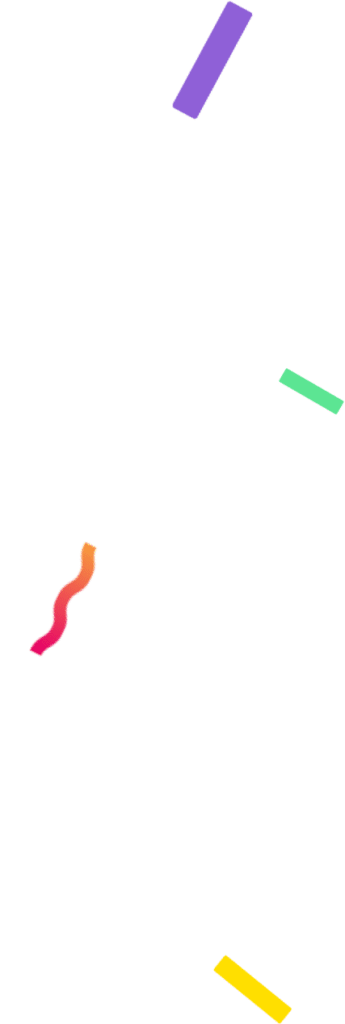How to create a Wheel to capture leads? New step by step of our Prize Wheel

Table of Contents
- What is the Prize Wheel?
- How to make a Prize Wheel
- Step 1: Login to AppSorteos and click on “Spin the Wheel”
- Step 2: Choose the Wheel to Capture leads
- Step 3: Set up and design your Prize Wheel
- Step 4: Advanced settings and statistics
- Uses of the Prize Wheel
- 1) Use it to raffle gifts and discounts among your customers.
- 2) Create a Prize Wheel for special dates
- 3) Design a Wheel with a Form to promote a new product or service in your store.
- 4) Use a virtual wheel to raffle your company’s merchandising products.
- Tips to create a successful Prize Wheel
We recently launched our Prize Wheel, a new feature that is a real success. This tool complements the AppSorteos´s Classic Random Wheel, and has everything you need to become a basic pillar of your digital marketing strategy.
And the best thing is that you can try it for free.
In this guide we explain what our new Gift Wheel is all about, what its uses are and how to create it step by step.
A giveaway through a wheel is a great way to entertain your audience and make them feel part of your brand, achieving greater engagement. But, for your business, it also implies obtaining data from your customers. This will help you deepen your digital marketing strategy, reach more people in the right way and, ultimately, sell more.
What is the Prize Wheel?
Do you want to give away prizes to your customers? The Prize Wheel is an online tool to run giveaways where the public will try their luck by spinning it.
The difference with the Classic Wheel is that, in the Prize Wheel, the customer is the one who, after completing a registration form, has the chance to play and win the prize.
In other words, the process is independent of your intervention as organizer. You just have to make the link available for people to take part. AppSorteos will be in charge of keeping the prize records and notifying you the results.

The giveaway with a wheel allows you to award prizes to your customers or followers. If you want to draw among different options (names, colors, numbers, exercises, etc.), it is better to do it with our Random Classic Wheel.
How to make a Prize Wheel
Follow this tutorial, point by point to create your first Wheel to Capture Leads, without difficulties and in a few minutes.
Step 1: Login to AppSorteos and click on “Spin the Wheel”
Log in to your account on our website. If you have never done it before, sign up and start creating your giveaways and promotions with our team.
Once inside, in the AppSorteos Applications section, choose Spin the Wheel option.

Step 2: Choose the Wheel to Capture leads
Now you have completed step number 1, let’s move on to the next one. There are two alternatives inside Spin the Wheel:
- Classic Wheel: where you can raffle different options.
- Wheel to Capture leads: To draw prizes among your audience. This is the one you should select to run your promotion.

When you click on Wheel to Capture leads, this pop-up will appear, it is a brief description of this functionality. Click on ACTIVATE WHEEL WITH LEADS.

Step 3: Set up and design your Prize Wheel
Step 3.1: Create the texts in the options section
Edit the texts that will appear with your Wheel with form.
Write a title that is catchy and clear. In the description, explain roughly what you have to do to participate. You can also modify the button to spin the online wheel.

Step 3.2: Design your prize Wheel
The most fun part of the process is here! Choose the colors to match your brand, the thickness of the lines and place your business logo on the wheel.
- Themes: Themes are pre-selected palettes of matching colors. Select the theme of your choice. We recommend that you choose one that is related to the colors of your logo or one that is more in line with the giveaway situation (for example, purple or black tones for Halloween).
- Logo: Upload a photo of your company logo. This will add identity to the spinning prize wheel, relating it directly to your brand.
- Background image: Upload a photo of your business, or one that relates to the products or services you are giving away, or of a topic related to what you are raffling in your wheel.
- Background Color: If you do not want to upload an image for your background, choose a specific color that relates to your brand design.
- Text color: Choose a legible color.
- Advanced Settings:
- Slices Color: Select, if desired, colors for the entries (options) of the wheel.
- Wheel color: Decorate the wheel frame with a color of your choice.
- Wheel text: Select the color of your wheel text.
- Pointer color: Choose or edit the color of your wheel pointer.
- Line size: You can decide for a thin or thicker line.

Step 3.3: Create rewards
Here you will create your wheel entries. Note that we have already written some with prizes and some without, you can edit them as you wish. If you make a mistake, don’t worry, you will be able to touch them up or change their configuration later.
If you have your wheel ready and the way you had imagined it, click on the CREATE button.
Choose the name of your wheel, remember that, when you have already created several, this name will be used to identify each one of them.
Step 4: Advanced settings and statistics
Well, this is where the magic begins. Edit the design, the name, the entries you created previously and also, access the advanced options that will finish configuring in detail your Prize Wheel.
Control panel of your Prize Wheel
These are the functions you have above your wheel box:

1) Overview
Here you will see all your wheel data: page views, leads collected and prizes awarded. On the other hand, you will have a list of all the winners.
This means that you will have full control of the results and operation of your wheel.

2) Customize
In this more extensive section, you will be able to edit the options you configured previously and add some more functionalities to your wheel, let’s see it:

- General: Edit the title of the wheel, select whether you want it to be active or paused (no more entries) and choose the language of your choice. You can also activate two options:
- Restart game automatically: Restarts the game 20 seconds after the player loses.
- Display share buttons: Allows participants to share the wheel link on their social media.
- Rewards: Change the gift entries, if you wish. We also offer you two extra options, which you can set separately or combine them:
- Limit rewards probability: It allows you to choose how likely each option is to be selected.
- Limit rewards quantities: Allows you to select the number of times each prize can be awarded during your promotion.
To understand better, let’s invent an example: You are a tourism agency and you want to raffle among your customers: 1 trip to the Caribbean and 30 caps. With the first option (Limit by %), you configure what is the chance that each entry has to be selected. With the second alternative (Limit by quantity), you structure the wheel in such a way that, when the 30 caps are drawn, this prize can no longer be chosen, although it will still appear in your wheel. Thus, the trip to the Caribbean will have a low chance (in probability) of being randomly selected and once it is drawn, it will not be available again.
In this ” Rewards” tab a table will be displayed where you will place your prizes.
- Type: Choose first if it will be an entry with or ” No prize”. If you decide to place a prize, you can select “Coupon Code” (the result will show the coupon number) or “Link” (if the person wins, a link with the prize will appear). If you choose “Text”, you will have to write what the prize is about.
- Text on Wheel: This is what the participants will see written on each entry of the wheel.
- Value: This is what the winners will see. If you selected link, in this field you must write the corresponding link; if you selected coupon code, you must write the name of the coupon so that the winner can redeem it.

- Design: Here you can go back and edit or change the design of your wheel. Also, items such as the transparency of the background image and the color of the buttons or links are added.
- Logos: Add your company logo above the title and edit the logo in the center of the wheel.
- Texts: Edit the title, description, the button and messages to the winners and losers of your wheel.
- Form: Select the form data to participate.
- Security: You can set participation limits, configure the frequency and the maximum number of participations allowed.
- Emails: Select this option if you want to send an automatic email to the user after winning a prize.
Don’t forget to save your changes once all corrections have been made!
3) Leads
In this section you will see a list with the data of the people who have spun the wheel. The name, date of participation, e-mail address and location will be displayed. You can export all this information to Excel by clicking on the “Export CSV” button.

4) Share
In this section you have different options available to share the wheel with your customers:
- Share your wheel link directly from the channel icons provided or copy and paste it wherever you want.
- Share the QR code, customers will be able to scan it from their cell phones from a screen. You can also print it and place it in your physical store, so it will be available all the time.
- Embed the wheel on your website: decide if you prefer full page, slider or popup. Copy the code and embed it in your site.

In this post I show you how to share your Prize Wheel and reach many more people.
5) Integrations
This section of the wheel allows you to connect it with other apps, so that different actions are automatically deployed. You can connect your wheel with different apps through Zapier.
Check out this post and learn more about API integrations!

Extra features of your Prize Wheel
In this section we explain the meaning of some of the data or options that appear in your wheel:

- Preview: If you click here, it will open, in a new window, how your wheel looks like, so you can decide if you need to make any changes on it. This type of visualization does not allow you to load the data and run the giveaway. This means that the participations in the preview mode will not be loaded.
- Publish: When you have everything ready, click on this button. This will take you to the sharing options and there you can choose the most appropriate one for each situation.
- Impressions: The text below these two buttons indicates the date on which the maximum number of spins that the wheel can make is reached. The impressions (times the wheel loads in a browser) vary according to the plan you have. Therefore, if before the mentioned date, you use up those impressions, your wheel will not be able to be spun, unless you upgrade your plan. Once the deadline is reached, the number of impressions will return to zero and you will be able to use it again.
Uses of the Prize Wheel
Have you seen that creating a prize wheel is not complicated at all? Here we show you the different uses you can give it:
1) Use it to raffle gifts and discounts among your customers.
That’s why we created the Wheel with Registration. Run giveaways in your online store or physical store. For the latter option you only need to have a tablet available in your store, where the customer will upload their data, spin the wheel and get the result instantly.
Offer the possibility of playing with the wheel to people who have made a payment greater than a set total, as a way of rewarding them for their purchase.
2) Create a Prize Wheel for special dates
Special dates such as Christmas, Halloween, Valentine’s Day or Children’s Day are perfect to launch your Wheel with registration. Make a design according to the theme and you’ll see how people will get on board with this promotion.
You won’t believe how easy it is to get your audience’s attention with our spinning wheel!
3) Design a Wheel with a Form to promote a new product or service in your store.
If you have a new product or service in your store that you want to promote, make a Wheel! Here are the reasons:
- Novelty and curiosity generate interest: Catch your audience’s attention by promoting a product with something dynamic and fun like a wheel.
- People learn by repetition: If the product you want to promote is repeated in the entries of your wheel, be sure that it will stick in people’s memory.
- More entries, more possibilities: The wheel allows you to raffle many items that you need to come up. Set it up correctly and include them all.
4) Use a virtual wheel to raffle your company’s merchandising products.
What better advertising than people wearing items with your business name on them? If you raffle merchandising products in a wheel, two things happen.
One, your audience is happy to win something and, two, you advertise your brand at a very low price.
Tips to create a successful Prize Wheel
- Focus your goal: What do you intend to achieve with this wheel? This is the first question you should ask yourself. Define if you want to obtain data from customers (and what data, with what objective), or if you want to promote a particular product or service, or if you want more people to know about your business. If you have many goals, we recommend you limit yourself to one goal first and then, in other promotions, fulfill the others.
- Design according to what you sell: The design of your wheel is what will make people connect it, almost without realizing it, to your brand. Use colors related to your business and put your company’s logo on the wheel. Write the texts with the voice of your brand, as if you were speaking directly to the customers.
- Explain the terms and conditions: In the prize wheel description you can explain the rules. Tell your audience everything they need to know to participate in the promotion. How many chances they have, until when the wheel will be available, how to withdraw the prize, if they have to make a purchase to enter the giveaway, etc.
- Promote your wheel: Without promotion it will be impossible for people to know about the existence of your wheel. If you have social networks, communicate there. If you sell in a physical store, tell customers that this promotion exists, or place posters and ads in the store. Promote it as much as you can.
- Create it conscientiously: The wheel with registration has many functionalities. One of them is the filter by quantity. If you have 5 specific products available to raffle, set up your wheel with this option so that, when they are chosen at random, they cannot be selected again. You will save yourself a lot of trouble knowing that you will not be raffling gifts that you do not have.
Now that you have all the elements to create your prize wheel, what are you waiting for to boost your business with this great tool?
The Prize Wheel is a new and fun way to build loyalty with your audience, increase sales and make your brand more visible. It also allows you to capture leads and considerably improve your digital marketing strategy.
Contact our team if you have any questions!