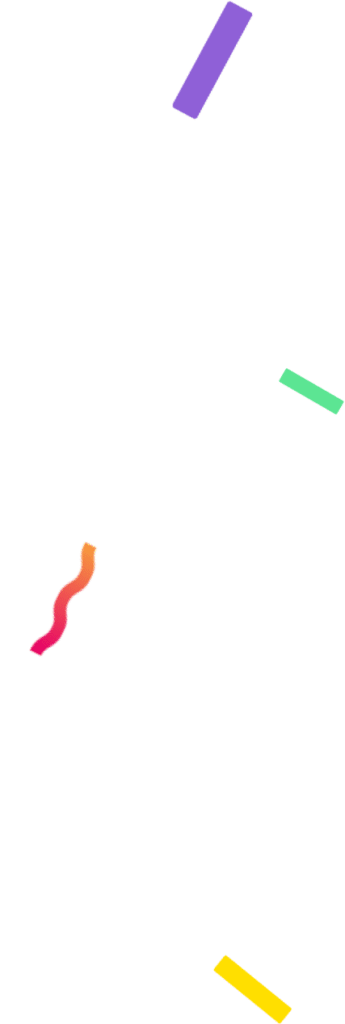Table of Contents
- What is this new feature?
- Why is it useful to be integrated with other apps? Let’s talk about the benefits
- Step by step to integrate AppSorteos with other apps
- Create your Trigger
- Create your Action
- Activate your Zap
- Examples of AppSorteos integrations
- AppSorteos and Mailchimp integration
- AppSorteos and HubSpot integration
- AppSorteos and Gmail integration
- AppSorteos and Google Sheets integration
- AppSorteos and Brevo integration
If you want to make your promotions as simple as possible, save time and resources and avoid making mistakes, you should try these new integrations we have prepared.
What is this new feature?
Well, let’s suppose you want to do your promotion, a prize wheel for your business anniversary. On a piece of paper (or your tablet) you write down:
- The goals of this promotion (remember that every promotion must have a clear, measurable and achievable goal).
- All the necessary actions for this wheel to reach your customers and make you achieve those goals.
OK, surely the main goal for your business, if you have thought of a prize wheel, is to capture leads. And the list of tasks will include: promoting the wheel, designing it, making it available to your online and in-person customers and communicating to the winners that they have won the prize.
But you are forgetting something….
- Where and how will you collect all the data that your audience has provided you with and which was part of the main goal of your business?
- How will you communicate to the winners?
- How can you capitalize on that customer database?
Well, all these questions can be answered with the integration of AppSorteos with other apps thanks to Zapier.
Zapier is a platform that allows you to connect different apps (such as AppSorteos) with each other and automate the processes to be carried out.
In this tool we have three basic elements:
- ZAP: are the integrations that you will make between different platforms that do not have native integrations.
- TRIGGER: Is what has to happen to set off a specific action designed by you.
- ACTION: It is what will happen if the trigger is activated.
You could, for example, set up a zap where the trigger is that someone spins your prize wheel, in other words, that a new lead is generated. At the moment, AppSorteos only has this trigger.
Then, you will define an action compatible with the rest of the apps that are in Zapier (more than 5000): send an email to that person for having participated, add their data to a spreadsheet, include their email address in your funnel for a future email marketing campaign, etc.

Zapier automates the processes and keeps them updated so you don’t have to invest your time in them. Define beforehand what you want to do with it to have the zaps you really need.
Why is it useful to be integrated with other apps? Let’s talk about the benefits
Through this integration, you can automate tasks that will save you time, resources and hassle.
Zapier is perfect for repetitive tasks, time-consuming actions and those in which we are more likely to make mistakes.
This application allows you:
- Systematize and automate tasks.
- Gain time for other business actions.
- Make fewer mistakes.
- Keep all your databases and contact lists up to date.
Step by step to integrate AppSorteos with other apps
To generate your zaps you must follow these steps:
Create your Trigger
For now, at AppSorteos, we only have one trigger. This is generated every time you get a new lead through our Prize Wheel (Wheel with registration). This is done from the form available in your wheel that the user must complete in order to participate.

Create your Action
This is where you can put your creativity to work.
What I recommend is to always guide these integrations towards your goals. It’s not about creating zaps just for the sake of it, but to make them serve a purpose and be in line with your goals.
If you want to create a database with all your leads, you can connect AppSorteos with a Google spreadsheet, so that they are automatically included in it, making your work easier.
And remember that, if you want to connect AppSorteos with another app, you must have an account in that application, otherwise you will not be able to complete the process (and it will not do you any good).

Activate your Zap
Activate your Zap
Once you have your trigger and action loaded, you will need to activate your zap to start integrating these two (or more) applications.
Here’s a super short video on how to create your first zap.
Examples of AppSorteos integrations
Here is a list of integration templates between AppSorteos and other apps and tools. Just fill in your account information and BOOM!, everything is automated.
This list is available in your account Dashboard. There, you have to select the Wheel you want to integrate with Zapier. Inside your wheel’s configuration you will see the Integrations tab and inside the templates available so far.

AppSorteos and Mailchimp integration

If you have your entire marketing campaign automated in Mailchimp, you can use this zap so that every time you get a new lead with your Prize Wheel, a subscriber is generated in this tool or updated.
AppSorteos and HubSpot integration

Store all your leads as contacts in HubSpot with this super integration with AppSorteos. Every time a lead is generated, a contact will be automatically created or updated in HubSpot.
AppSorteos and Gmail integration

With this zap you can automatically send an email to new leads who fill out your wheel form, either to thank them, to let them know if they have won or to offer them other promotions. You can do whatever you want!
AppSorteos and Google Sheets integration

Stop filling out your spreadsheets by hand every time a new lead is generated in your wheel. With this zap you have everything solved. Connect AppSorteos with Google Sheets and, every time a new user spins the wheel, all their data will be stored in a preset spreadsheet. First you must create the sheet in Drive with the fields you want to complete (lead name, email, date, etc.) and then select it in Zapier.
AppSorteos and Brevo integration

If you use Brevo to manage your customer relationships, this zap comes in handy. If a lead spins your wheel, their data will be stored (or updated) automatically and effortlessly.
However, you can create your own zaps independently of the examples I show you here. Design integrations that fit your strategy.
I guess you’re already running to create a Zapier account, right?
With this new feature you will see that creating your promotions, communicating them and managing your lead list will be simple and quick to do, without making any mistakes!