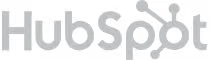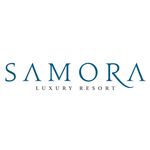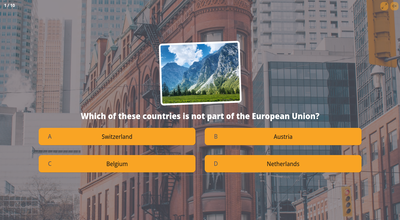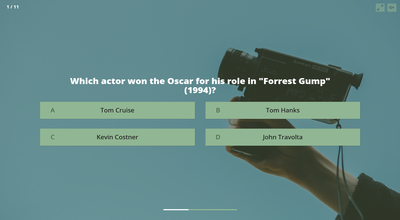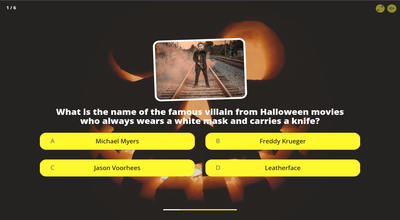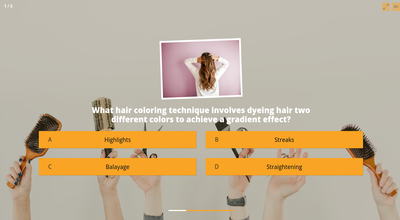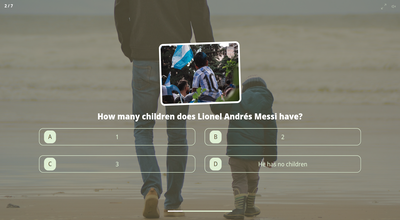Create an Online Trivia Quiz
Create a Trivia or Quiz to generate leads, promote your product and entertain your audience.
- Exit-intent popup trivia.
- Fully customizable design.
- Capture and Export Leads
Try creating your first Quiz
Our trivia creation app is a free online tool available in all of our subscription plans.
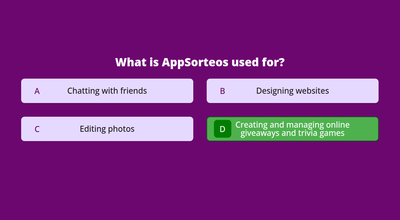
Find out how much your customers know about your brand!
Both multiple choice and true/false questions are useful for assessing your audience's knowledge of your business, products or services, or a specific topic.
View Demo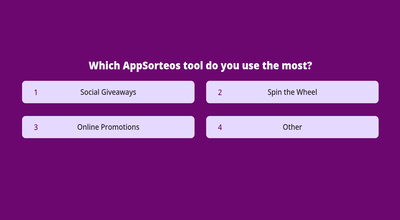
Ask for their opinion and improve your offering!
Understanding your customers' needs is key to growing your brand. A survey reveals their preferences and provides actionable insights to boost sales.
View DemoMost common use cases
Our super-fun Quiz Online helps you draw visitors to your booth while providing lead capture and follow-up tools.
How it works: 5 easy steps to create your Online Trivia Quiz
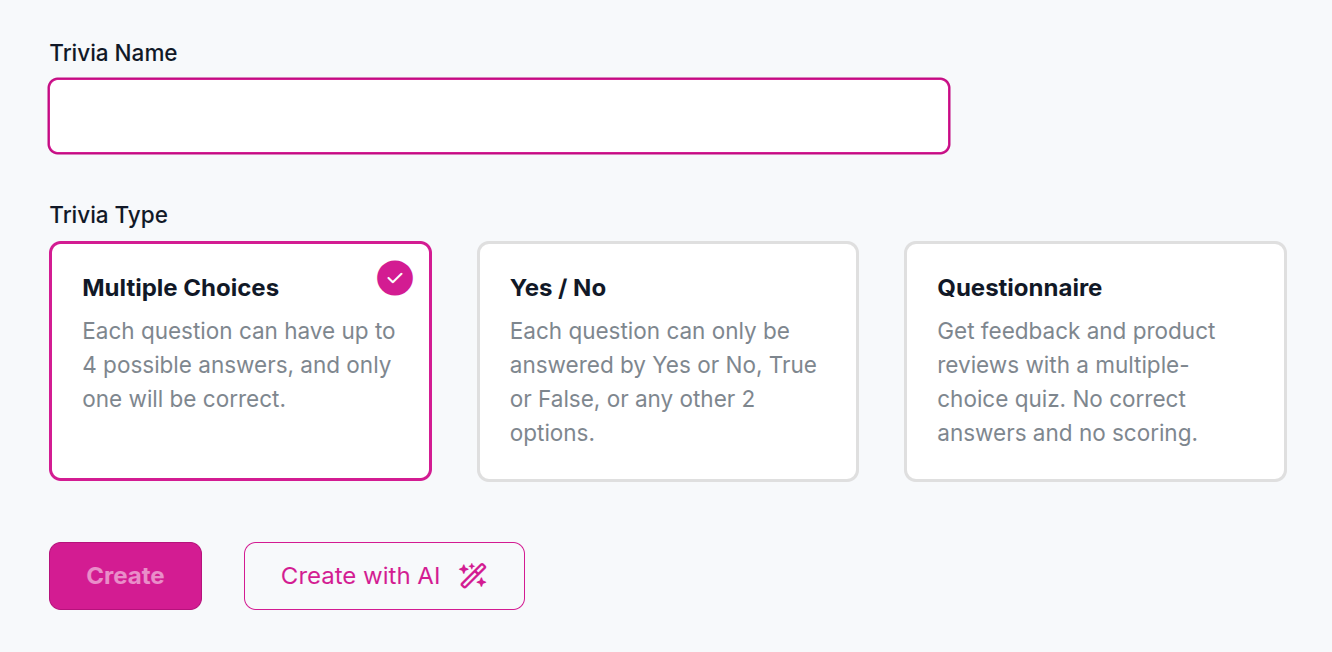
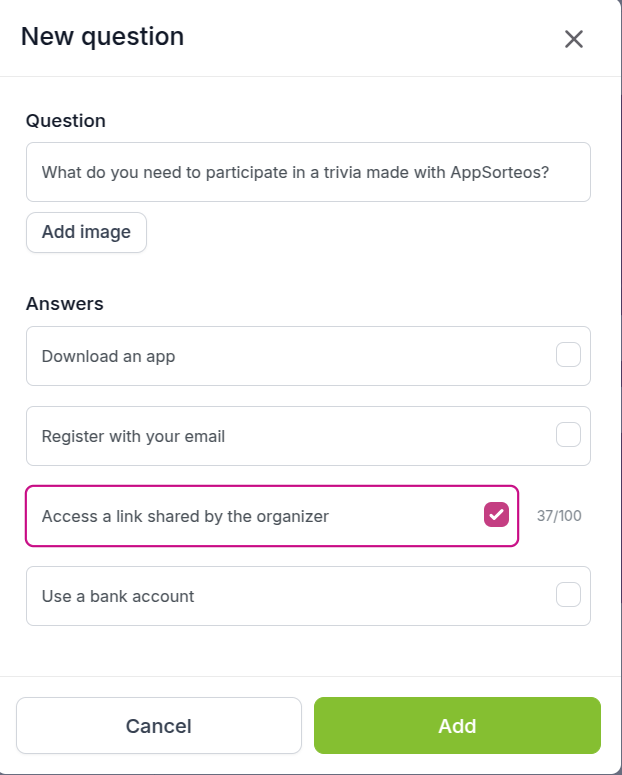
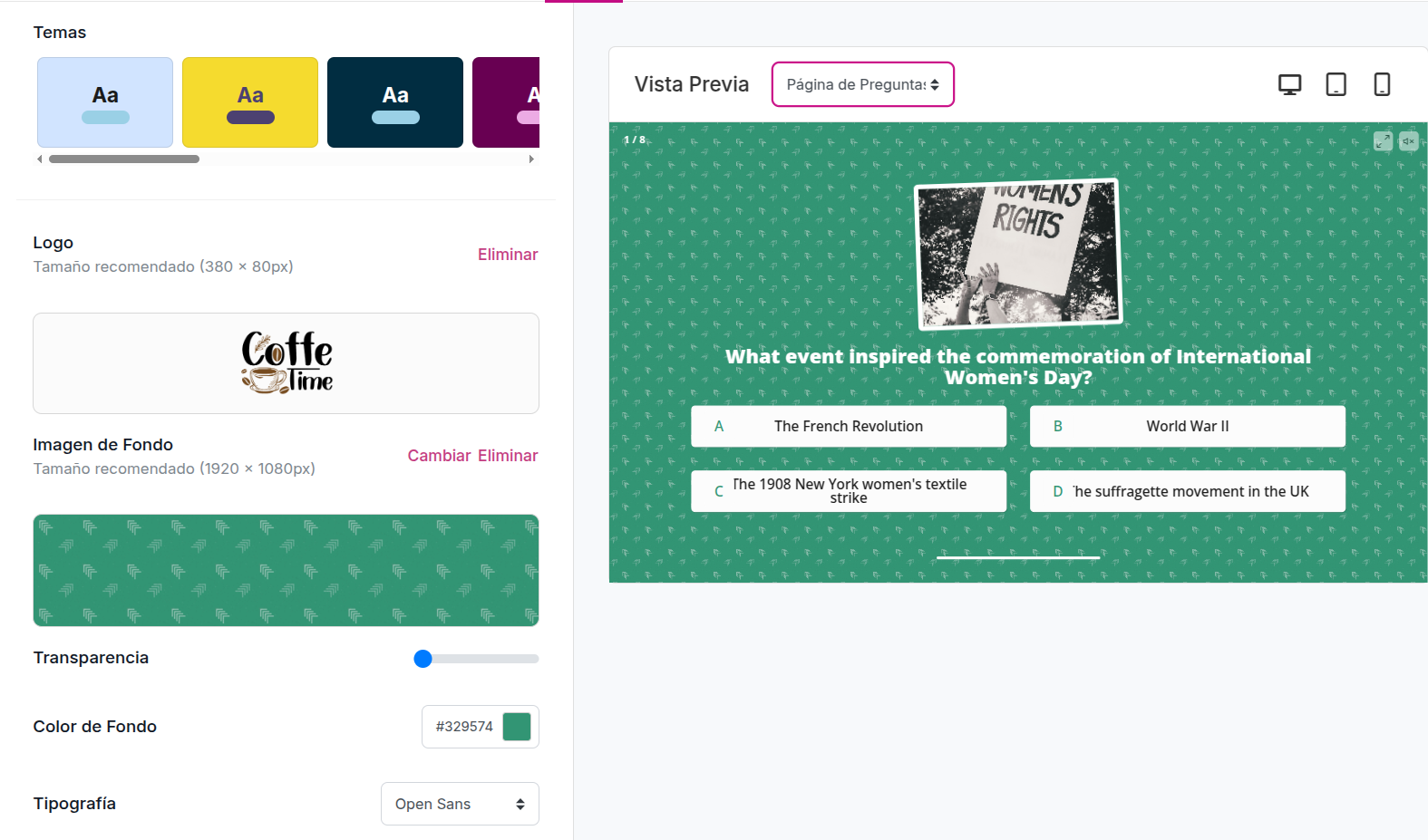
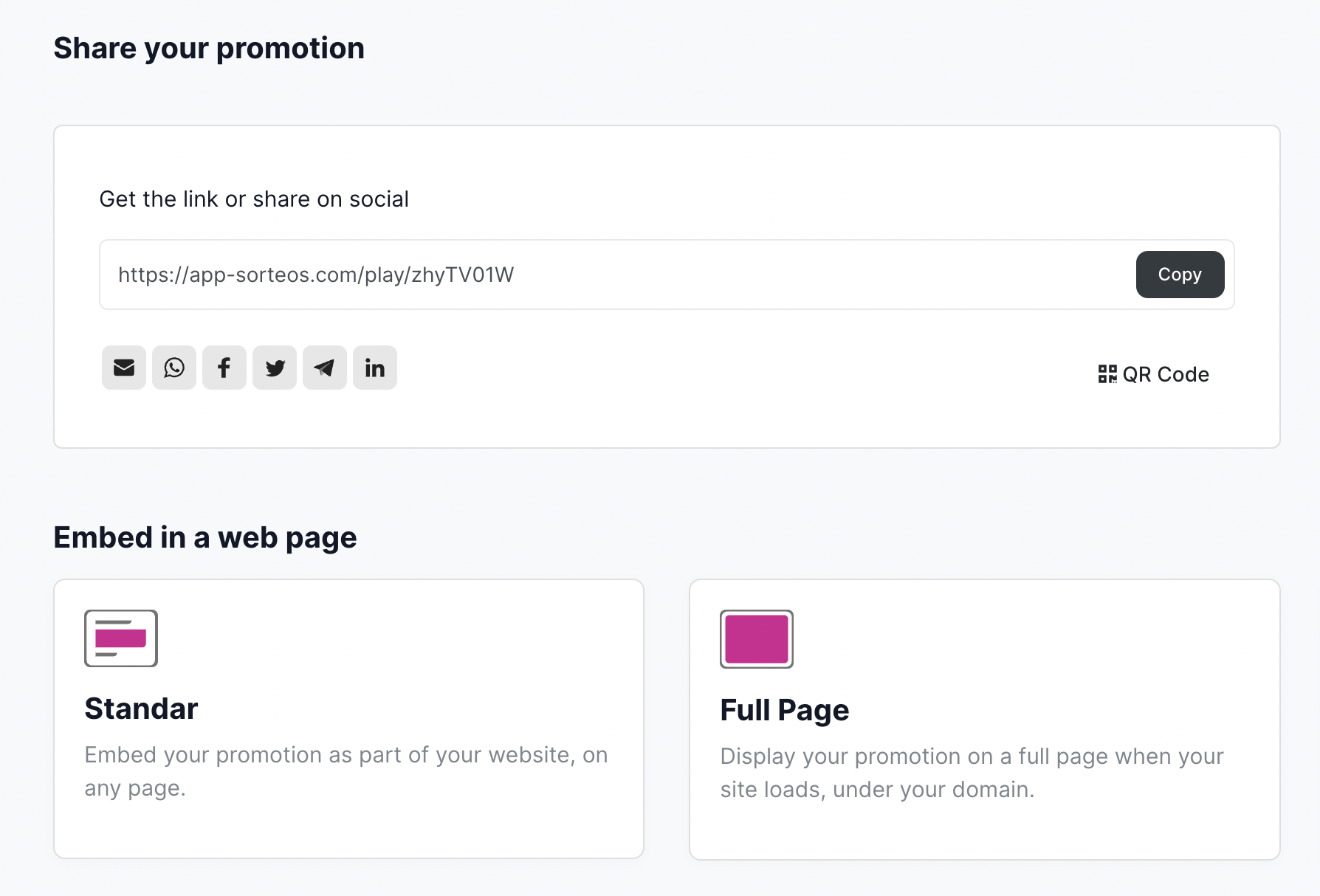

Main Features
Discover all you can do with our online quiz generator
Select the quiz type and set it up
Choose from three quiz options and set the time, pass rate, and answer mode.
Customize the design
Pick your brand color, upload a custom background image, and add your logo to your quiz pages.
Capture and Export Leads
Export a .CSV file with all of the participants' data.
Embed the quiz on your site
Easily embed the quiz on your site by copying and pasting a snippet of code.
Quiz Statistics
View real-time statistics, including number of participants, impressions, and prizes awarded.
Anti-cheat
Our system prevents fake or invalid email addresses from joining your list, ensuring a higher level of data security and lead quality.
Create Online Quiz pop-ups for your e-commerce and boost your conversion rate
Design trivia quizzes for your website
Get your quiz up and running on your website in under 10 minutes. Save time and allow your customers to participate in a fun promotion that will keep them coming back.


Build email lists with participating users
The easiest and most entertaining way for users to share their data with you is by using our embedded trivia on your website. It's a win-win: they compete for a prize, and you collect their data for all your marketing campaigns.
Survey or quiz: choose how to engage with your customers
Build customer loyalty with a survey that gathers their opinions or reward those who know the most about your brand with a customized quiz about your business.


Powerful form builder
Need more data than an email address? Build your own opt-in forms and ask as many data as you need. Use text fields, dropdown boxes, and make your forms GDPR-proof with mandatory checkboxes.
Our 3 types of Quiz Online Promos
Embed the quiz on your site
Insert a quiz into your website to capture leads and increase brand engagement in an easy, fast and automated way. With this interactive feature, you can offer discounts and prizes to encourage purchases and keep visitors on your site.
- Increase sales
- Exit-intent popup
- Export the data from all the leads as CSV
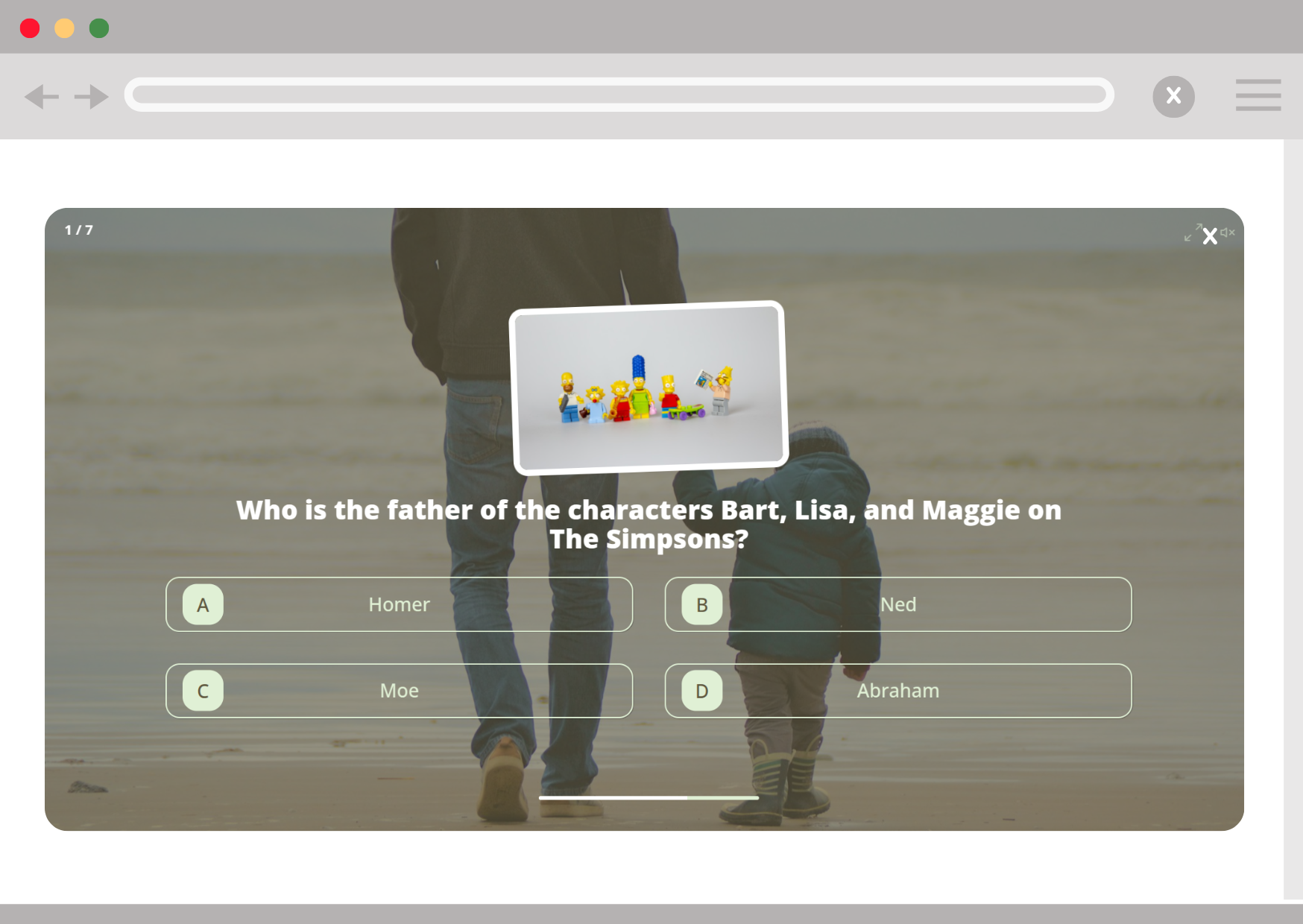

Boost In-Store Engagement with QR Code Scanning!
Bring the excitement to your brick-and-mortar store by displaying a printed QR code. Invite your customers to scan it using their smartphones to participate, or display it on a tablet or touch screen for their convenience.
- Attract customers to your store.
- Encourage purchases by offering discounts as prizes.
- Make the shopping experience more fun.
Generate a link for your Stand-Alone promotion
Boost your brand and engage prospects with a custom quiz that matches your brand identity and can be shared on a standalone page. It's easy to set up and a fun way to interact with your audience.
- Set the quiz pass rate
- Increase brand awareness and drive traffic to your website
- Collect valuable customer data for future marketing efforts
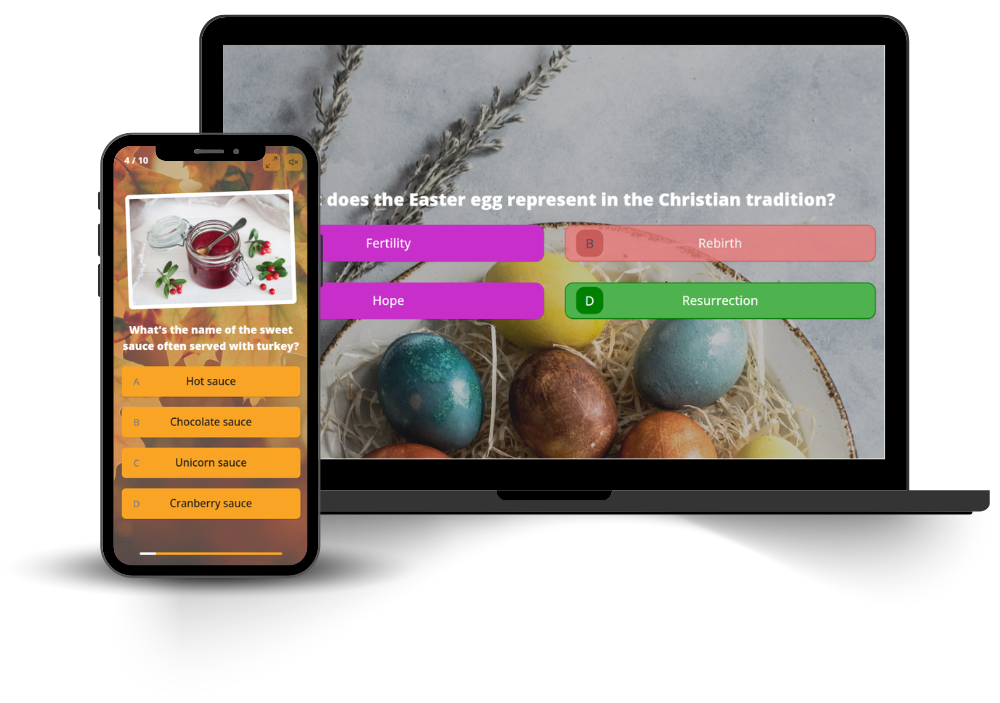
See more Quiz examples
Frequently Asked Questions
How many online quizzes can I create?
AppSorteos allows you to create an unlimited number of quizzes.
Does this application cost anything?
Our online question and answer generator is available in the free plan. However, some advanced features are not included in the Free plan and are exclusive to premium plans. Check our subscription plans for more information.
Do I need an account to create questions and answers with AppSorteos?
Yes, to use our online trivia generator, you must have an active account on our platform. Create an account or log in, it's totally free!
Does the Quiz creator online work in my language?
Of course! You can customize your trivia in English, Spanish, French, or Portuguese.
How many questions can I create with the Quiz Maker?
You can add as many questions and answers as you want to our online quiz page.
Can I create an online quiz wheel?
Of course you can! If you want to display the questions and answers online with the dynamics of the wheel, you will need to select the "Spin the Wheel" tool from our application panel and design it to your liking.
Can I customize the design of my quiz?
Of course you can! AppSorteos offers an easy-to-use visual editor that allows you to easily customize the design and look of your promotion.
Can I add my own branding and logo to the Online Quiz?
Yes, you can add your own colors, fonts and logo to your quizzes to maintain consistency with your brand identity.
Can I create a quiz with a time limit to answer?
Yes, just select the option to configure the number of seconds to answer the quiz.
Is it possible to get a share register?
Of course you can! In the control panel of your online trivia game, you will be able to see the data of all participants, including the date they took the quiz and the score they received.
What kind of data and statistics can I see about my promotion?
In the Overview section of your dashboard, you can see the number of participants, page views, number of quizzes completed, and prize distribution. This allows you to adjust your strategy and improve your results at any time. On the other hand, in the "Leads" section, you will have detailed data on each participation (percentage obtained, date, etc.).
Can I embed the quiz on my website?
Yes, you can! Our app allows you to embed your promotions (quiz and wheel) on your website or on your social networks. Follow the instructions in this article and share your promotions easily.
How can I use a Quiz Online?
- Use it in your business to promote new products or special offers.
- Reward the loyalty of customers who participate in your promotions and get to know your business.
- Ask your audience for their opinion through a questionnaire and improve your offer or design campaigns based on this information.
- Collect contact information from potential customers through the registration form.
- Evaluate your students and get metrics on results, number of attempts, and test completion date.
Is there a customer support team available to assist me with any issues or questions I may have?
Yes, our dedicated customer support team is available to assist you with any issues or questions you may have, and can be reached via email / support tickets.
Quick Trivia Games — Test Your Smarts
Play free trivia questions on movies, sports, music, geography and much more. Each quiz takes just a minute!