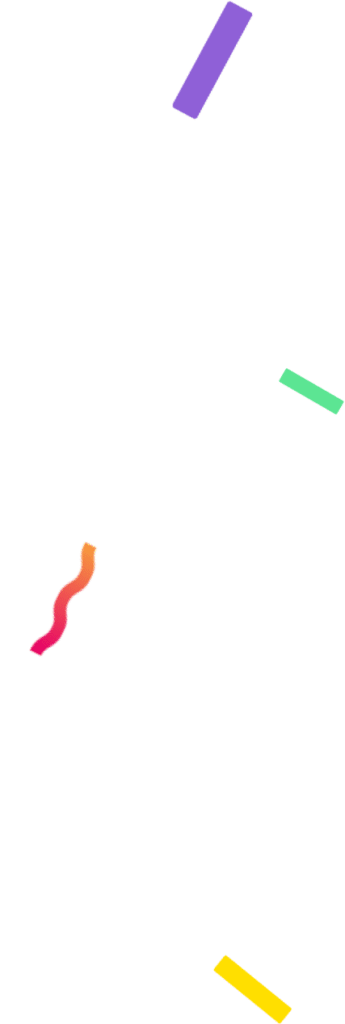Table of Contents
The process of creating these types of promotions involves a mix of design and strategy, all to get users to participate, be entertained, and engage with your business.
To help you align your promotions with your marketing strategy and brand identity, we offer many ways for you to design, configure and SHARE them.
How can I share my promotion?
To share your promotion you have many options available. We have recently added some that will simplify the process and allow you to reach more customers.
Share your promotion link
This is the easiest way. Just copy the link below and then paste it wherever you want.

Share on Social Media
You can paste your promotion on Facebook, Twitter, WhatsApp or send it by email by clicking on the corresponding icons. If you want to share it on another social network that is not specified here, copy the link and paste it directly.
Generate QR Code
The QR code is a great option for, for example, your physical store. Clicking on it will generate a unique code for your promo. You can download it and make it available to your audience so they can participate.
Embed in a web page
Here you must follow these steps to embed the promotion in your website.
1. Install the code
Open the code of your website and embed this snippet in the body or head tag of your web page.
2. Embed your promotion
Choose how the promo will be displayed on your website. You can also choose when users will see it. Always choose the one that best fits your digital marketing strategy.

- Full Page: This is the default view that appears when you preview your promotion.

- Slider: When you embed your promo, it will appear on the side of your web page.

- Popup: Embed your promotion as a popup to make it magically appear.

In the Slider and Popup options you can select when and to whom your promotion will be shown:
- On page load: Every time your website page loads, your promo will be displayed.
- On exit intent: Your promotion will appear when the user tries to leave your website page.
- After a set time: Select how long you want your promo to be displayed.
- After scrolling: When the user tries to scroll, your promotion will appear on the screen.
- Custom button or link: Configure the button or link to design these aspects as you see fit.
You can also choose the appearance frequency of your promotion in the same user:
- Show only once
- Once per quarter
- Once per month
- Once per week
- Once per day
- Always
To show the promotion again to all users, click on “reset cookies”.
Don’t forget, once you have configured all these aspects, click on “Publish changes”.
And that’s all! Share your Promotions, reach many more people and boost your sales!