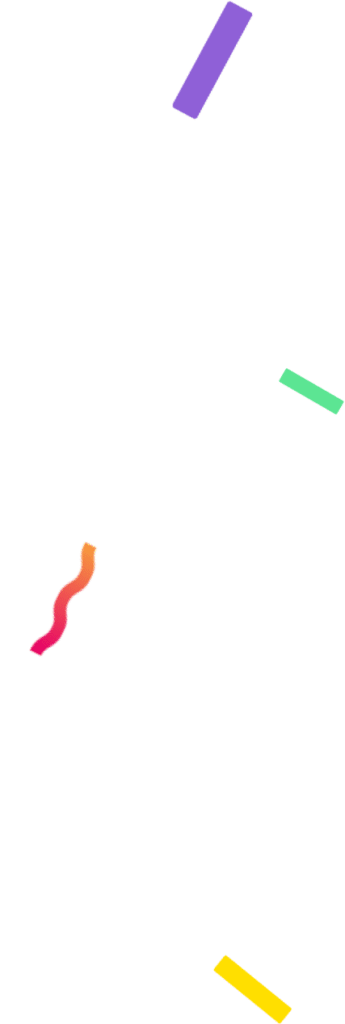How to run a giveaway on LinkedIn in an easy, fast and transparent way.

Table of Contents
- How to run a LinkedIn Giveaway? Help yourself with this guide
- Step 1: Sign in to AppSorteos and click on the LinkedIn Giveaway tool.
- Step 2: Link your LinkedIn account
- Step 3: Enter the URL of your video in the field provided.
- Step 4: Click the START button
- Step 5: Apply filters
- Step 6: Start the Giveaway!
- Step 7: Check your winners and alternates
- Step 8: Publish your giveaway results
- 3 ways to announce the winners of your LinkedIn giveaway
- Tips to maximize participation in your LinkedIn giveaway
- 1. Create a compelling ad
- 2. Clarity in the rules
- 3. Promote the giveaway on multiple channels.
- 4. Offer relevant prizes
- 5. Interact with participants
- Strategies for Converting Leads into Customers
- 1. Collect valuable information
- 2. Offer a special discount
- 3. Make a personalized Post-Giveaway follow-up
- 4. Leverage Winner Testimonials
- 5. Create Urgency with Limited Offers
- What to Avoid When Running a Giveaway on LinkedIn
LinkedIn has joined our giveaway team! As you can imagine, there are many advantages to running a giveaway on this social network full of qualified leads for your business.
To keep the habit going, AppSorteos’ LinkedIn giveaway tool is very (but very) easy to use, I promise. Anyway, it never hurts to have a super guide at hand to save us when we get a little lost.
Dicho esto, te presento los 8 pasos para hacer un sorteo en LinkedIn y que te salga de maravillas. ¡Ahí vamos!
How to run a LinkedIn Giveaway? Help yourself with this guide
Follow the steps below to run your first LinkedIn giveaway. The images will help you navigate through the tool. They also have a very handy tutorial video, check it out!
Step 1: Sign in to AppSorteos and click on the LinkedIn Giveaway tool.
Access your dashboard from our homepage. If this is your first time, create your account for free.
Once inside, in the AppSorteos Applications section, select the one that says “LinkedIn Giveaway”.

Step 2: Link your LinkedIn account
Click the button to connect to your LinkedIn account. If you haven’t already done so, a pop-up will appear asking you to enter your LinkedIn username and password. This step is necessary to collect your giveaway comments, but don’t worry, we won’t use it for anything else.

Step 3: Enter the URL of your video in the field provided.
The URL is the web address of your giveaway post on LinkedIn. You will need to copy and paste it to randomly select the winners. If you are on your computer, it is the link that appears in the address bar at the top of the window, below the tabs.
On your mobile phone, you need to click on the three dots that appear in your post and then click on “share via”. There you can copy the link.
Once copied, paste it in the field indicated. To finish this step, click on “Start”.

Step 4: Click the START button
If everything goes well, you will see the thumbnail of your giveaway LinkedIn post next to the green “Start” button. Here you can see the total number of comments your post has, and you can go back if you made a mistake. Got it? click the green button to continue!
Step 5: Apply filters
Once all the comments are loaded, the settings section will appear in case you want to apply any filters. You can choose how many winners you want, if you want to eliminate duplicates, or if you want to filter by a specific feature you indicated in your giveaway.

Once you have decided which filters to apply, click CONFIRM.
Step 6: Start the Giveaway!
When everything is ready, a button with the word START will appear. Click it to start the giveaway.
Step 7: Check your winners and alternates
After the countdown, the names of the winners and alternates, if selected, will appear.
Step 8: Publish your giveaway results
Now it’s time to announce who the lucky winner is. This step is very important because it makes your contest completely transparent. It is not the same if you choose the winner manually as if you do it through an application that guarantees 100% randomness. This speaks of the professionalism of your account and, through continuity, of your brand.
Picking winners manually, even online, is tedious and calls into question the transparency of your brand. Use AppSorteos to ensure fairness, speed and credibility. Don’t risk your audience’s trust with outdated and questionable methods.
In the video below, I walk you through the steps explained above. See how easy and fast it is to run a giveaway on LinkedIn with our app.
3 ways to announce the winners of your LinkedIn giveaway
There are several ways to announce the winners of your giveaway on social media. Here are the easiest ways:
- Post the comment we wrote specifically for the occasion. Copy and paste it into LinkedIn or the social network of your choice.
- Generate the certificate and share it with your networks. It can be an image with the names and photos of your winners, or a video of the random picking of the comments.
- Share the link to the certificate with all the giveaway details.
Tips to maximize participation in your LinkedIn giveaway
If you are worried that your giveaway will not get the participation it deserves, here are 5 tips to help you engage with your LinkedIn audience.
1. Create a compelling ad
The first step is to grab your audience’s attention. Use a catchy title and a clear message about the prize to be won. Use images, carousels, and even video to promote your giveaway. A good ad should be visually appealing and stand out in the LinkedIn feed.
2. Clarity in the rules
Make sure your giveaway rules are simple and easy to understand. Clearly state how to enter, the entry deadline and how winners will be announced. Clear rules avoid confusion and build trust. Create your own terms and conditions so that there is no doubt about how to enter and to avoid possible, albeit rare, complications.
3. Promote the giveaway on multiple channels.
Don’t limit yourself to LinkedIn. Promote the giveaway on your other social networks, on your website, and in your newsletter. The more channels you use, the higher the visibility of the giveaway and hence the higher the participation.
4. Offer relevant prizes
Choose prizes that are appealing to your audience. A relevant prize not only attracts more participants, but also ensures that the participants are genuinely interested in your brand and products. Know your audience well enough to offer something they really want.
5. Interact with participants
Keep interest and excitement high by interacting with participants during the giveaway. Respond to comments, thank participants, and share updates about the promotion. This interaction not only keeps the giveaway top of mind for participants, but also strengthens your relationship with your audience.
Strategies for Converting Leads into Customers
Giveaways, like all promotions, are designed to create active and loyal customers for your brand. By running a giveaway on LinkedIn, you can increase brand awareness, promote your services, and increase sales.
Here are 5 things you can do to achieve these goals faster:
1. Collect valuable information
During the giveaway registration process, ask participants for some information. You can ask them to add specific interests and needs related to your product or service in the comments section of the giveaway. This information allows you to segment leads and personalize your future communications, increasing your chances of converting them into customers.
2. Offer a special discount
Send a LinkedIn message or, if possible, an email to all giveaway participants offering a special discount or exclusive offer as a thank you for participating. This tactic incentivizes leads to make a purchase because they feel they are getting a special deal for participating in the giveaway.
3. Make a personalized Post-Giveaway follow-up
After the giveaway ends, follow up with participants. Send a thank-you message or email and offer additional content such as how-to guides, case studies, or testimonials from satisfied customers. Maintaining contact and providing additional value strengthens the relationship with leads and moves them closer to conversion.
4. Leverage Winner Testimonials
Ask giveaway winners to share their experiences and opinions about your product or service, and use these testimonials in your marketing campaigns. Testimonials and experiences from other customers act as social proof and can convince other leads to become customers. You can post these testimonials to your LinkedIn feed and other social networks.
5. Create Urgency with Limited Offers
After the giveaway, reward participants with limited-time offers, such as “48 hours only” or “end of the month” promotions. Creating a sense of urgency motivates leads to act quickly to avoid missing out on the offer, increasing conversion rates.
What to Avoid When Running a Giveaway on LinkedIn
Running a successful giveaway on LinkedIn is easy if you avoid these 3 (fairly common) mistakes when setting up and preparing your giveaway.
- Handle the giveaway manually: Nothing harms your brand more than losing credibility. If you decide the winner by where your finger falls on the screen, you’re doing it wrong. This approach shows three things: you don’t care about true randomness and might have predetermined the result, the prize isn’t valuable enough to ensure fairness, and you disregard your audience’s effort to participate.
- Write confusing rules and terms: Rules should be clear and easy to understand. Avoid ambiguities that may cause confusion or frustration among participants. And something quite important: Don’t ask participants to do too much. If it’s complicated to participate, you can be sure they won’t.
- Pay little attention to the giveaway itself: If you don’t publicize your giveaway through other channels, don’t choose the prize carefully, or don’t notify the winners to complete the process, participation will be lower than you think. Pay attention to each stage and put yourself in the participants’ shoes.
Now you have enough information to make your LinkedIn giveaway a success.
Follow the steps, avoid mistakes and take advantage of the features that AppSorteos offers you to organize giveaways and promotions with professionalism and transparency.