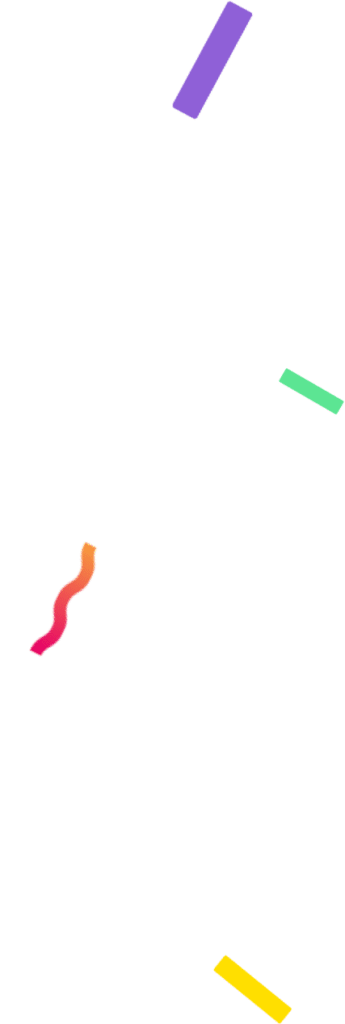Table of Contents
If you have any doubts about how to copy and paste the LinkedIn URL to start your giveaway on this social network, this post will be a great help. You will see that in just a few steps you can get the link to your publication and your LinkedIn profile. Let’s see how.
What is the LinkedIn URL?
The URL is the link that represents a specific Internet resource. In the case of LinkedIn, we can say that your profile or the posts you make each have their own URL. This (sometimes confusing) string of symbols allows users to access the website of their choice.
Copying and pasting the URL is the second step in running your giveaway on LinkedIn. Thanks to this, we can upload all the comments of the post and start the process correctly.
Don’t miss the step-by-step guide to running your giveaway on LinkedIn. You will be able to do it in minutes without any doubts or mistakes.
How do I get the URL to my LinkedIn post?
Copy and paste the URL of your post and start your giveaway!
Copy and paste the URL from my phone
To do this from your smartphone, follow these four steps:
- Log in to LinkedIn and go to the post for which you want to get the URL.
- Click the three little dots in the upper right corner of your post.
- Click SHARE VIA.
- Select COPY.

Get my LinkedIn post URL from my PC
If you prefer the convenience of your computer to look up the URL of your post, here are the steps:
- Log in to LinkedIn and go to the post you want to get the URL for.
- Directly copy the link that appears in the address bar at the top left of the window.
- You can also find it by clicking the three dots in the upper right corner of your post and then clicking Copy link to post.

Get my LinkedIn profile URL
Knowing your profile URL will help you include it when posting your giveaway on LinkedIn and promote your account on other social networks. This will make it easy for people to find you and your giveaway.
Copy your profile URL from your mobile phone
Follow these steps to get your LinkedIn profile link from your mobile phone.
- Log in to LinkedIn and then to your profile.
- Click the three little dots under your profile description.
- Select the Contact Info option.
- Click Your Profile to see the URL you can copy.
Where is my profile URL located on my computer?
On the other hand, you can get your LinkedIn profile URL from your PC by following these three steps.
- Log in to LinkedIn and then to your profile.
- Click the edit pencil in the Public profile & URL section.
- In the Edit your custom URL section, you will find your profile URL. Copy and paste it where you want it.
Have you already learned how to copy the URL of your profile and posts? Great, there’s nothing stopping you from running your first giveaway on LinkedIn!
LinkedIn giveaways are an underexplored area that can be very beneficial to your business, so give your brand a chance to set a trend on this powerful social network!