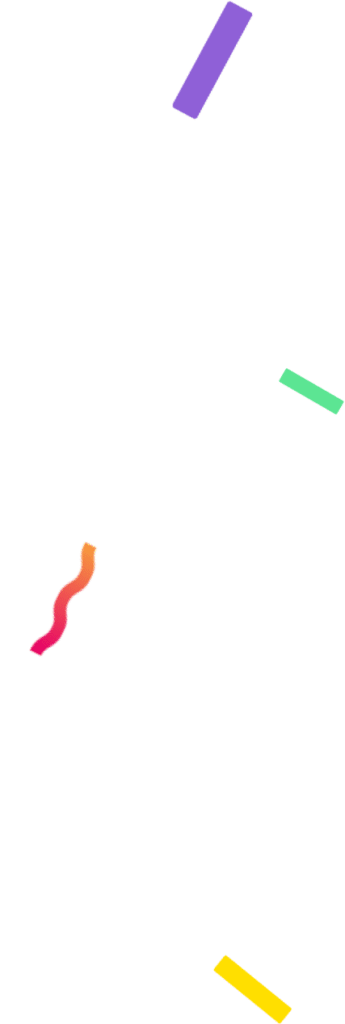Download Instagram comments in 2 clicks! Try our new tool

Table of Contents
- Export Instagram comments with just 2 clicks
- What makes it so simple?
- Export IG comments without using code or external apps
- Frequently asked questions about comment exporting
- 1. Can I export comments from old posts?
- 2. Is there a comment limit per export?
- 3. Do the comments include user data?
- 4. Can I export comments from Reels or IG videos?
- 5. Does the exported data include comment replies?
Who wants to download Instagram post comments?
If you’re the one raising your hands and waving them like never before, then this new tool is for you.
We’ve added to our list the tool responsible for downloading Instagram comments and giving them to you ready in CSV or Excel format so you can analyze them and extract super valuable information. Want to know how it works? Here we go!
Export Instagram comments with just 2 clicks
The great advantage of using our tool is that it’s very, very easy to use. You can do it without coding knowledge and it’s perfect for entrepreneurs, community managers or marketing teams who need agility.
What makes it so simple?
Intuitive interface:
- Paste the Instagram post link.
- Choose the format (Excel or CSV).
- Click Export.
Automatic process:
- No intermediate steps or complicated settings.
- Direct download to your device.
- Nothing to download (no extensions or apps).
Built-in step-by-step support:
- The platform includes visual guides (videos and tutorials) to instantly resolve doubts.
- If you need help, our support team is available to assist you with anything you need.

In any case, if you need more information, we’ve prepared this complete guide to exporting Instagram comments so you don’t miss a single detail.
Export IG comments without using code or external apps
Forget about codes, extensions or suspicious apps. With AppSorteos, everything happens in your browser: secure, fast and without downloading anything.
What are the advantages of using AppSorteos to extract Instagram comments?

Who is it ideal for:
- Community Managers who need to measure engagement and analyze interactions quickly.
- Entrepreneurs looking to improve their customer service based on real comments.
- Influencers who want to understand what content resonates best with their audience.
- Marketing teams that need concrete data to optimize their campaigns.
- Agencies that need to generate automated reports for multiple clients.
Frequently asked questions about comment exporting
Finally, we answer the most common questions so you don’t waste time:
1. Can I export comments from old posts?
Yes! The tool works with any post, regardless of its age.
2. Is there a comment limit per export?
Comment limits depend on your subscription plan, but we always have a free plan so you can try the tool.
3. Do the comments include user data?
Yes, you can export:
- Usernames.
- Comment dates.
- Full texts.
- Hashtags and Mentions.
If you want to take advantage of all this data, create lists of active followers and customize your campaigns.
4. Can I export comments from Reels or IG videos?
Yes! The tool works with all types of Instagram posts, including:
- Reels.
- Videos.
- Carousels.
- Static posts.
You just need to copy and paste your post link and that’s it! You can export it without problems.
5. Does the exported data include comment replies?
Absolutely! Comment replies are called nested comments and you’ll be able to view them in your database. This is ideal for analyzing discussions or deep interactions in your community and evaluating the quality of responses your account provides to users.
Ready to take your social media analysis to the next level? Don’t miss the opportunity to turn every comment into a growth strategy.