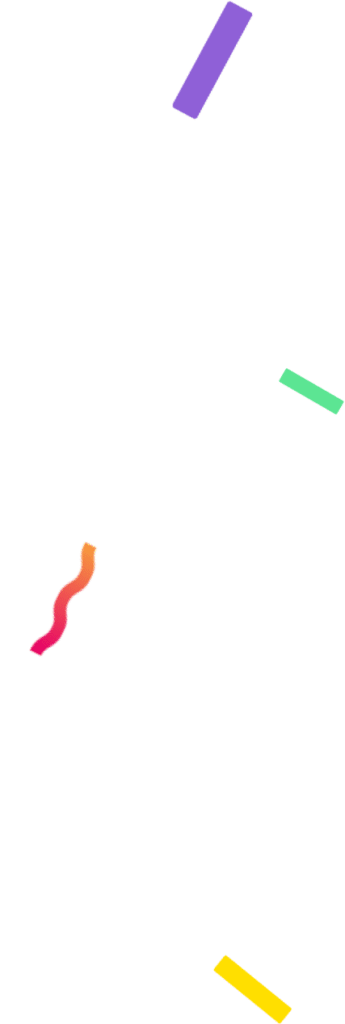Table of Contents
Surely you have noticed that, when you want to do Instagram giveaways with our app, we ask you to get the URL of the photo where the drawing will take place. It may happen that you don’t know how to do it, that’s why in this post, we show you step by step how to get the URL of an Instagram photo.
What is the URL and why do I need to get it?
The URL is the unique address that resources on the Internet have. These resources can be web pages, texts, videos and, of course, photos or images.
To be able to carry out the giveaway on a specific publication (for example a photo, image or post) we need to know what the precise address is and from there extract the comments. Then, you will be able to apply the filters and draw the prize among the participants.
It is really important that you copy the URL of the post where the giveaway is going to take place and paste it in the requested box, so we can upload the comments of that particular post.
You can get the URL you want from your computer or laptop or from your cell phone.
How to get the url from Instagram
Get the link from the computer or laptop
- Go to instagram.com in your browser and log into the Instagram account from which you will run the giveaway.
- Once in your profile, click on the selected photo (in the post where the drawing will be held).
- Click on the three little dots icon that appear above and to the right on the post.
- Click on “Copy link“.
- Paste the URL in AppSorteos (AppSorteos: Free Instagram Comment Picker) where it says “enter a url”.

Remember that in order to run a giveaway via URL, you will need to download our Chrome extension. Once downloaded, refresh the page to load your publication’s link.
Find your Instagram post URL from your smartphone
- Open Instagram on your cell phone.
- Log in to the Instagram account where the giveaway will be held and open the chosen photo or post to do so.
- Click on the send icon below the photo.
- Click on “Copy link“.
- Paste the URL into AppSorteos: Free Instagram Comment Picker where it says “enter a url”.
As you can see, getting the Instagram URL is very simple. Remember that you can also share the link on your other social media and promote your giveaway and, consequently, your brand or business.
With these simple steps you can make your giveaways and enjoy all the benefits instantly, don’t waste any more time!
If you have any questions, you can contact the AppSorteos team by clicking here.