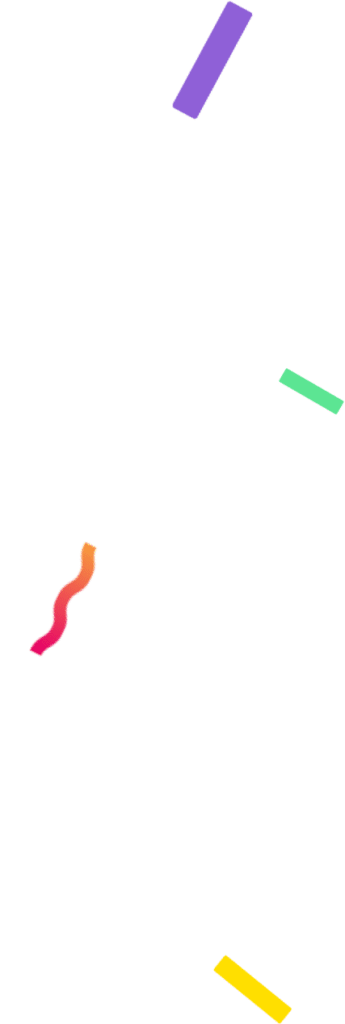How to filter comments in my YouTube Giveaway?

Table of Contents
If you want to run a successful giveaway on YouTube, you should use the functionality provided by the filters. These allow you the freedom to choose randomly but respecting the conditions you set to select the winner.
AppSorteos allows you to apply different filters to your YouTube giveaways so you won’t be left with the bitter taste of knowing that the winner didn’t meet all the established requirements.
In this brief article we explain how the filters work so that your YouTube giveaway is carried out with clarity, transparency and fairness.
Remember that you have much more information in our YouTube giveaway guide, where we show you step by step how to run a giveaway on this great social network.
How do filters help me in my YouTube giveaway?
Running a giveaway on social media offers many benefits, such as increasing your business’s visibility by having your followers mention or tag people who didn’t know about you. This helps generate greater exposure for your brand. If this is your goal, make sure participants must complete a specific action, such as tagging, sharing, or subscribing. After conducting the giveaway, it’s essential to verify that those conditions have been met, and this is where filters will be very helpful.
What are filters and how do they work?
From AppSorteos we offer you the possibility to play with different filters in your YouTube giveaways.
During the planning of your giveaway you must decide the conditions to participate, and at the time of the drawing, you can choose to apply one, several or no filters, depending on the bases and rules you have established.
Note that, by default, all filters are disabled, and 1 winner and 1 alternate will be chosen. Some filters or options are available only in the payment plans. In the tab marked with the “?” sign you will find a brief explanation of all available filters and options.

1) Create a title for your giveaway
The first thing you have to do is to add a suitable title for your giveaway, if you don’t write it manually, we will upload the title of the video from whose comments the winner will be chosen.
2) Select the number of winners and alternates
Choose how many winners you want to get. You can choose up to 99 winners and between 0 and 99 alternates.
3) Decide if you want to exclude duplicates
When you filter duplicates you give all the people who participate the same chance of winning, regardless of the number of comments they have made. If a participant comments 3 times, he/she will only have 1 chance to win, just like the person who only commented once.
4) Filter by #Hashtag
By filtering in this way, only people who have included that specific #hashtag in their comment will participate in the giveaway. This gives you the opportunity to create #hashtags that describe the product, the benefit of your service or your brand directly.
5) PRO (paid) options
– Bonus and extra chances
Here I will stop a little to explain what it is all about. You can apply the extra chances in the following situations:
- If you would like to include people who have not commented on your video.
- If you want some subscribers to have an extra chance besides their comment.
Remember that you must do it manually and it doesn’t necessarily have to be the YouTube user, you can write their email, their first and last name, their Instagram profile or any information that allows you to reliably identify the winner.
If in your giveaway you ask them to carry out an action that we cannot validate from the app (for example, subscribing to your channel or liking the video), you can check those who fulfill it and add them manually in this section.
– Block List
With this filter you can cancel the participation of a subscriber in your giveaway. To do this you must copy exactly the user of the person to exclude and paste it in the list that appears when you select this filter.
– Modify countdown
With the payment plans you can customize the countdown to your liking.
Now that you know how the filters work, you can make your first YouTube giveaway a real gem. Save time and avoid complications by automating the giveaway process and selecting winning comments with Rafflys.
Contact our team if you have any questions about this topic and we will be happy to help you.