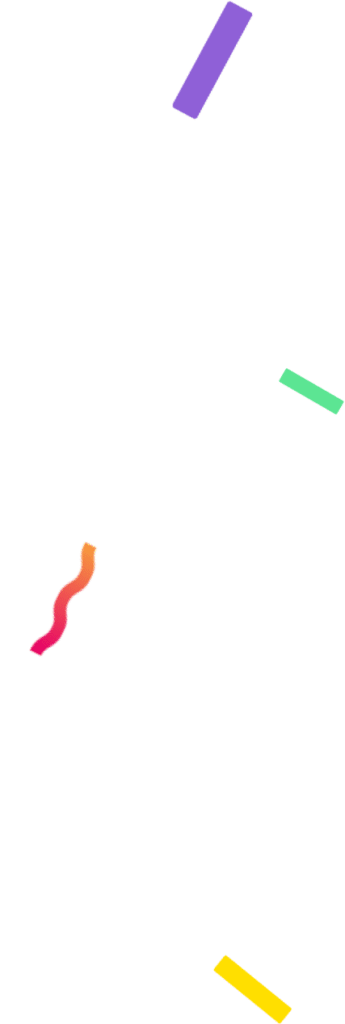How to turn your personal Instagram profile into a business account

Table of Contents
When it comes to advertise your brand and make more people know about your services or products, a business account on Instagram will give you many more benefits than a personal profile. These advantages are also reflected when doing a giveaway, where you can access more options by configuring your account as a company.
How do I know if my Instagram profile is personal or business?
If you want to know if your Instagram account is Personal or Professional, you must follow these steps:
1) Open Instagram on your cell phone
2) Log in with your username and password.
3) Go to “Edit profile”.

If among the options you see “Switch to professional account“, you have a Personal account.
If your profile is already configured as a Business account, you will see its data on the screen.
Guide to change my personal profile into a business profile
Before starting
- Make sure you want or need to convert your personal profile into a business profile. In other words, the business account created must be to sell products or services. If the goal is to do something else, then it will be useless to have a business account.
- Have a Facebook page ready, you will need it to transform your personal profile into a business profile.
Step by step to change your personal account into a business profile
- Open Instagram and go to your profile.
- Once there, you can do it from “edit profile”, or click on the menu on the top right.

3. Within the menu, scroll down through the options and click Account Type and Tools.

- Under Account, scroll to one of the last options: Switch to professional account.

5. Once there, follow the instructions to generate the account.
That’s it, your business account is ready to use all the AppSorteos tools!
What are the benefits of converting my personal Instagram profile into a business account?
Changing your personal profile to a business account will bring you multiple benefits:
- Your giveaway comments will load faster, speeding up the process.
- You can run a drawing by adding up all the comments from different Instagram posts.
- You have access to statistics related to your content, your audience and the reach of your posts.
- You can add a contact (email and/or phone number) where your followers can contact you or the company.
- It allows you to carry out advertising campaigns within Instagram.
- You can add a store and sell directly from the social network.
Keep in mind that you can always return to your personal profile if you choose to do so, just go to your account settings and follow the same steps as for creating your business account.
If you have any questions, please contact the AppSorteos team by clicking here.