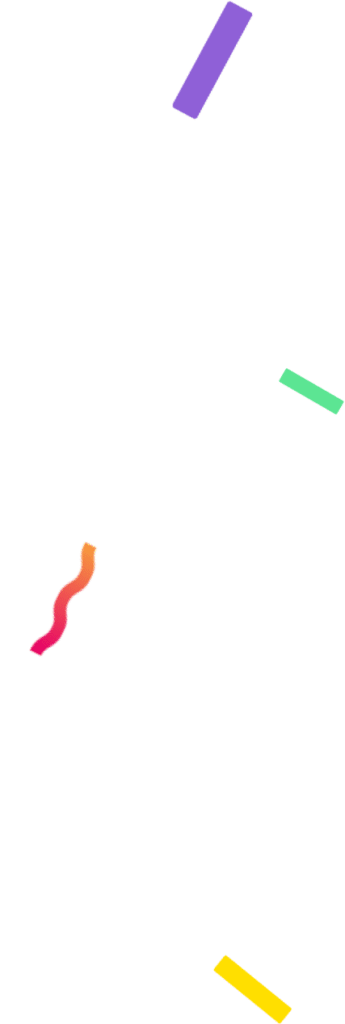How to filter comments on my Instagram and Facebook Giveaway?

Table of Contents
Comment filters are extremely important tools when it comes to carrying out giveaways on your social media, since they allow you to specify the conditions that the user must fulfill in order to participate and win the long-awaited prize.
In this post, I’ll explain how to apply these filters so that your Instagram or Facebook giveaway winner meets the requirements and receives the prize legally.
Why is it necessary to apply filters?
If the participants of your giveaway are really interested in winning the prize you have promised, be sure that they will make the effort to fulfill all the requirements you propose. In this way, both the drawing and the prize become more relevant.
Applying the necessary filters will rank your giveaway on Instagram, build customer loyalty, promote your account and allow you to reach more people.
What types of filters can I apply?
At AppSorteos, you can apply different filters to your Instagram Giveaways and Facebook Giveaways, depending on the requirements that you have set up in advance.
By default, all filters are disabled and one winner is selected. Please note that some filters or options are available only in paid plans. In the upper right corner you will find a brief explanation of all available filters and options.
You can also define the prizes directly in the options. This speeds up the process of announcing the winners, since the certificate immediately shows who won each prize.

So that there is no doubt when you need to filter comments, here is a brief description of each one of them:
1. Filter Duplicate Users
This filter is used when you want all participants to have an equal chance of winning, regardless of how many times they have commented on your post. In other words, if a participant comments more than one time, they will only be counted once for the giveaway.
2. Minimum of Mentions
This filter is applied when you ask for two friends, three Instagram contacts, etc. to be mentioned in the terms of the giveaway. The filter allows a maximum of 5 mentions, so you can ask your followers to mention up to 5 users. Only people who meet this requirement will be able to participate in your giveaway.
3. Filter users by #Hashtag
Use this filter if you have set a requirement for your giveaway participants to include a #hashtag in their comment. The giveaway will then only take place among people who have met this requirement.
4. Filter by @Mention
If your giveaway requires a specific @mention (e.g. a specific account), you can use this filter to exclude all participants who do not meet this requirement.
5. Bonus & Extra Chances
This filter is a very useful tool that allows you to manually add additional participants to the giveaway. This will help you get around the limitation I explain below about sharing the giveaway in Stories. If a person meets a requirement that AppSorteos cannot validate, you can add them manually using this filter. You don’t have to add the Instagram or Facebook user, you can add the name or an email, anything that allows you to identify the winner of the giveaway in case they are selected.
6. Exclude Participants
With this filter you can exclude participants from the list of comments. Just copy the Instagram or Facebook user of the people you want to exclude and they will automatically stop appearing in the giveaway list.
Filter Limitations
- Share the giveaway on STORIES: These are the giveaways where you are asked to share the giveaway in Stories to get a double chance to win. Since AppSorteos does not have access to the participants’ Stories (nor any other application for Instagram giveaways), it is NOT POSSIBLE to take this bonus into account. This is just a way to promote the giveaway among the participants’ contacts, but it does not increase the chances of winning. However, you can overcome this difficulty by applying the Bonus & Odds Extra filter and manually adding participants as explained above.
- Like the post: If the account organizing the giveaway specifies that the participant must indicate that he/she likes this or that post, this cannot be used as a filter to reject or accept a participant. This means that AppSorteos cannot verify that this requirement has been met. Once the winner has been selected by random draw, the account organizing the giveaway must manually verify that this requirement has been met and, if not, re-draw or replace the winner, explaining the reasons.
- Follow an account: This is the same as the “Like the post” option. This requirement cannot be verified by AppSorteos, so the organizing account must verify it manually after the winner has been chosen.
Knowing how to filter Instagram and Facebook comments is key to optimizing and saving time, as they confirm and sift through a lot of information that you would otherwise have to select manually. They also add relevance to your giveaway and therefore your account.
AppSorteos allows you to apply the filters you need in a super easy and intuitive way, so you can enjoy more of this important moment for your brand.
If you have any questions or concerns, do not hesitate to contact us by clicking here.