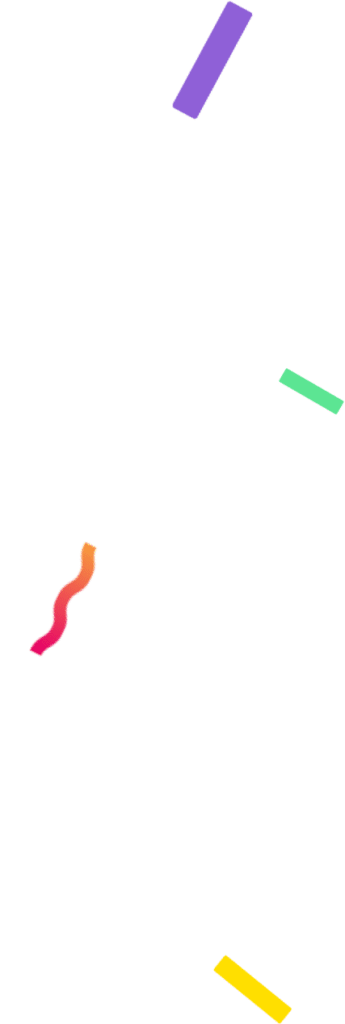How to change the font on Instagram and other social networks?

Table of Contents
- What are Instagram fonts?
- How to change your Instagram and other social media platforms fonts with AppSorteos
- 1. Write the text
- 2. Select the font you prefer
- 3. Copy and paste your newly modified text into the social network.
- 4. Save the font as a favorite
- Where can I set a different font on Instagram and other networks?
- Change Instagram and Facebook font
- Edit your WhatsApp font
- Set a different font on Twitter/X
- Use different font styles in your TikTok videos
- Change the font of your messages in Telegram
- What does the Font Generator do?
If you want to give some love to your Instagram (and other social networks) posts, messages and bio, try changing the font on your account!
In this article, I will explain to you what uses you can give to our Instagram font generator and how to do it step by step. Improve the reach and visualization of your posts among your account’s audience, followers and customers!
What are Instagram fonts?
Fonts are a group of characters, numbers, and signs that have similarities in certain characteristics that make it possible to group them together. We could also say that a font is a specific style, weight, size, and effect of a typeface.
For example: “Inter bold” and “Inter light” are fonts of the “Inter” typeface, which is the one we use for AppSorteos 

When you write a comment or the description of your bio or post, Instagram automatically presets a font. This happens across all social networks. This is how they ensure readability, neutrality and clarity in communicating a message.
If you want to be original in your daily publications you can modify these preset fonts with AppSorteos Online Font Generator, let’s see how.
How to change your Instagram and other social media platforms fonts with AppSorteos
Follow this step-by-step guide to make your social media posts more fancy and interesting.
1. Write the text
Enter text to share with your contacts in the appropriate box.
2. Select the font you prefer
Below the box where you wrote, you will find the list of all the fonts available in AppSorteos to edit your text. Select the one you like the best. If you want to combine two fonts, you can split the message and do this part of the process twice. Check out this WhatsApp message combining two different fonts.

3. Copy and paste your newly modified text into the social network.
Once you have written the text and selected the font of your choice, click “Copy”.

Ok, you have copied your text, now paste it into your preferred social network.
4. Save the font as a favorite
Within the list of available fonts, you can save your favorites by clicking on the heart. Then you can list your preferred fonts by filtering by favorites and always have them at hand.

Where can I set a different font on Instagram and other networks?
Our fonts can be used on Instagram and any social network that allows the inclusion of Unicode characters. Here are some examples and how you can make all your posts and messages cooler.
Change Instagram and Facebook font
- In captions and comments: click on the description of your Instagram and Facebook posts and paste stylish text. Comment on your friends’ posts using italic text or fancy letters and symbols.


- In your Instagram and Facebook bio: Go to your Instagram profile, then click edit and change the font of your bio. You can do the same on Facebook.

- In your reels and stories: Create fun and unique reels and stories for Instagram and Facebook. Copy and paste the text with the changed font directly where indicated.

- In your messages: Send mp with funny letters to your contacts and surprise them!
Edit your WhatsApp font
- In your messages: Send original and eye-catching messages to your contacts or WhatsApp groups.
- In your statuses: Edit your status text and make it more original. Simply paste the copied text where you want it.

Set a different font on Twitter/X
- In your name and bio: Go to your Twitter/X profile and click “Edit profile”. There you can add your name and bio using the font you edited.

- In your tweets: Add dynamism and originality to all your publications on this social network. Add the selected text directly into the appropriate section.
- In messages and comments: Messages to your Twitter/X contacts and your comments on other accounts can stand out from the rest if you change the font with the AppSorteos tool.
Use different font styles in your TikTok videos
- In your publications: Copy and paste your text into the description of your TikTok videos.
- In your profile name and bio: Edit the text in your TikTok profile using our app.

- In messages and comments: Share messages or post original comments by changing the font with two simple clicks.
Change the font of your messages in Telegram
- In your messages: Insert the text with the chosen font directly into your Telegram message box.

- In your bio: Change the font in your bio and make your Telegram instant messages more interesting.
Have you seen all you can do with the AppSorteos Font Generator? Well, these are examples of some social networks where you can change the font of your posts and messages – try it on as many networks as you want!
What does the Font Generator do?
- Create visually appealing content: The variety of fonts available allows you to create content that is visually appealing and consistent with your brand identity, which helps improve the perception of your promotions and giveaways among your audience.
- Express personality and style: Using a variety of fonts can help you express your personality and style in your posts, adding a unique and distinctive touch to your social media presence. You can choose fonts that reflect the mood you’re trying to create, whether it’s fun, elegant, or professional.
- Design eye-catching displays: Creative and attractive fonts can help grab users’ attention in your promotional ads, increasing click-through rates and participation in your giveaways and special offers.
- Differentiate levels of importance: Use different fonts to highlight the prominence of certain messages or details within your giveaways and promotions can help focus your followers’ attention on what is most relevant or urgent.
Well, I think you have enough reasons and a super practical guide to start changing your social media typefaces for those fonts that reflect the character and spirit of your brand or message. If you have any questions, we are here to help you!