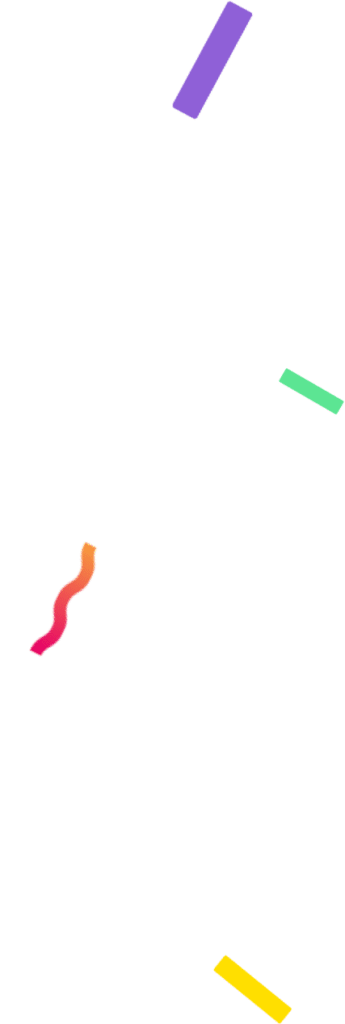Table des Matières
- Why export Instagram comments?
- Guide to downloading Instagram comments
- Step 1: Log in to AppSorteos and select the tool to export Instagram comments
- Step 2: Enter the URL of the Instagram post from which you want to extract comments
- Step 3: Select the data to export
- Step 4: Verify and use your file
- How to leverage exported data in your strategy
- 1. Analyze engagement
- 2. Improve customer service
- 3. Segment your audience
- 4. Optimize your campaigns
- How do I evaluate the tone of comments?
Have you ever wanted to download the comments from your Instagram posts to analyze them in detail? Or have you thought about how having access to this information could boost your marketing strategies? In this article, we explain how to export this data in Excel or CSV format with AppSorteos and, most importantly, how to leverage that information to make smarter decisions. Let’s get started!
Why export Instagram comments?
One thing is for sure: extracting Instagram comments with AppSorteos is very easy. But what is the point of having a spreadsheet full of data on your computer?
The answer is simple: downloading Instagram comments can be a powerful tool to boost your marketing strategy. Here are 4 key reasons why you should do it:
- Analyze engagement: Discover which types of content generate the most interaction and comments.
- Identify your most engaged audience: Recognize your most engaged followers and build loyalty with them.
- Improve customer service: Detect frequently asked questions or negative comments so you can respond promptly.
- Optimize your campaigns: Use the data to make decisions based on real insights and adjust your strategy.
Guide to downloading Instagram comments
Before you start, it’s important to be clear about why you want to export the comments. Is it to analyze engagement, identify your most active audience, or improve your customer service? Whatever your goal, this guide will explain how to achieve it easily and quickly with AppSorteos. Let’s take the first step!
Step 1: Log in to AppSorteos and select the tool to export Instagram comments
Create an account on AppSorteos (it’s free) or log in from your device. In the “Applications” tab, you’ll find the “Export Instagram Comments” tool. Click it to start the data download process.download process.

Step 2: Enter the URL of the Instagram post from which you want to extract comments
Well, what you need to do next is very simple. Go to Instagram and copy the URL of the post from which you want to extract the comments.

Once you’ve pasted the link, click on Export.
Step 3: Select the data to export
Once the selected post has finished loading, you’ll see that, depending on the plan you’re subscribed to, you have different data available to download.

Select the data you’re interested in analyzing and click Export. Below, I’ll explain what the Comment Sentiment feature is.
Step 4: Verify and use your file
Once the comment export is complete, you’ll find the file in your download list. It will include an organized table with columns corresponding to the selected data. From there, you can sort, filter, or organize the information according to your needs.

Watch this video to export your first comments without mistakes.
How to leverage exported data in your strategy
You’ve already exported your comment list, well done!
Now, what can you do with all this data? Here’s how you can use this information to boost your marketing strategy:
1. Analyze engagement
Comments are a perfect thermometer for measuring the interest of your audience. By exporting them, you can
- Identify patterns: Discover what type of posts (photos, videos, carousels) generate the most interaction. For example, does your audience prefer tutorials, behind-the-scenes content, or promotions?
- Evaluate the tone of comments: Don’t just count the comments, analyze their content. Are they positive, negative, or neutral? This will help you understand how your brand is being perceived.
- Compare results: Use the data to compare the performance of different posts and adjust your content strategy.
2. Improve customer service
Exporting Instagram data allows you to understand your audience’s needs and concerns. With it, you can:
- Detect frequently asked questions: Identify the most common doubts and create content to address them, such as guides, tutorials, or FAQs.
- Respond proactively: If you find negative comments or complaints, act quickly to improve the customer experience.
- Create a reply bank: Use recurring comments to prepare standard responses and streamline customer service.
3. Segment your audience
Comments allow you to better understand your followers and personalize your strategy. With the exported data, you can:
- Identify the most active users: Recognize those who interact the most with your content and build loyalty with exclusive offers or special mentions.
- Group comments by topic: Classify comments based on your audience’s interests (e.g., specific products, events, or trends). This will help you create more relevant content.
- Detect collaboration opportunities: If you find comments from influencers or related accounts, you could explore collaboration opportunities.
4. Optimize your campaigns
Comment data is a goldmine for improving your marketing strategies. With this information, you can:
- Adjust your content: If certain topics or formats generate more interaction, focus on them for future posts.
- Measure the ROI of your campaigns: Analyze how comments translate into engagement, traffic, or sales. This will help you justify marketing investments.
- Create more effective campaigns: Use the insights gained to design promotions, giveaways, or content that resonates with your audience.
How do I evaluate the tone of comments?
When analyzing your brand’s connection with its audience, it’s not just about counting comments, but understanding their content and the sentiment behind them. Are they positive, negative or neutral? This information is key to knowing how your brand is perceived, and how you can improve.
With the Comment Sentiment feature, you can automatically classify comments based on their predominant tone. This will allow you to:
- Identify trends: Discover if most comments are positive, indicating that your content is resonating well, or if there is an increase in negative comments that require immediate attention.
- Take proactive actions: If you detect negative comments, you can respond quickly and resolve issues before they escalate.
- Reinforce what works: Positive comments give you clues about which aspects of your brand or products are generating the most satisfaction. Take advantage of them!
- Measure the impact of your actions: Compare the sentiment of comments before and after changes in your strategy to evaluate their effectiveness.
The Comment Sentiment feature not only saves you time but also provides valuable insights to improve your brand’s perception and strengthen your relationship with your audience.
Exporting Instagram post comments is an opportunity to better understand your audience and optimize your marketing strategies. With AppSorteos, this process becomes fast, simple, and full of possibilities. You don’t need to download any extensions, and it’s available in our free plan.
Now it’s your turn, export your Instagram comments to Excel or CSV today. Discover valuable information that will help you better connect with your community and boost your brand! And remember, if you have any questions, contact the support team.