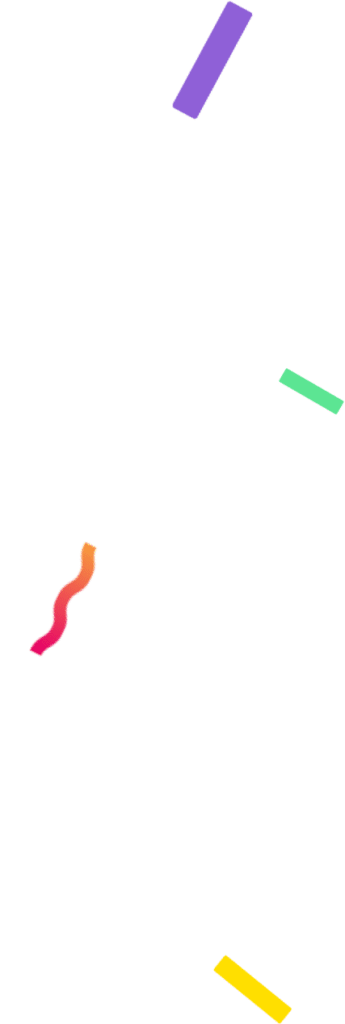Table des Matières
Follow these simple steps to deactivate your ad blocker and be able to use our platform for free.
Temporarily disable Adblock
To temporarily disable AdBlocker only for a specific website, follow these steps:
- Locate the blocker icon on the upper right side of the navigation bar. The icon may change slightly depending on the blocker you are using.
- Click on the icon, and deactivate it from the options menu.
- Refresh the page for the changes to take effect.

Permanently disable AdBlock
- Click the Chrome menu on the browser toolbar (Windows) or Window (Mac OS users)
- Go to the Tools> Extensions (Windows or Mac OS) submenu.
- Click the trash can icon next to the AdBlock information.
- Click Remove once the confirmation message appears to successfully remove AdBlock from your browser.