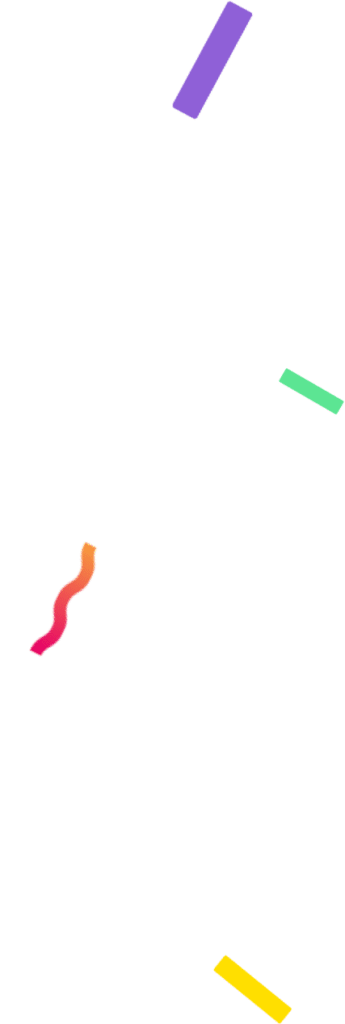Table des Matières
Imagine you’ve been planning your marketing strategy for many weeks and you finally decide to run a giveaway on TikTok.
You have chosen the prize, designed the post, and are eager to get started.
You have checked the TikTok giveaway guide and you already know it practically by heart.
But, at the climax, you realize that you don’t know how to get the URL to your video to start the giveaway.
Don’t worry, here’s an easy way to do it that will make you want to copy and paste urls all day long.
Copying and pasting the URL is the second step to running your giveaway on TikTok. Once this is done, we will be able to upload all your giveaway comments and start the process in one go.
How do I get the URL of my TikTok video?
Depending on the device you are using, follow the steps to get the URL of your TikTok video, you will see that the process is very simple and fast.
Where is the video URL on my computer?
- Log in to TikTok and search for the video you will use for the giveaway.
- Copy the link that appears in the address bar at the top left of the window.
- You can also find it by clicking Copy link, and you will see the link ready to be copied.

How do I copy the TikTok URL from my smartphone?
To do this process from your mobile phone, you need to follow these steps:
- Log in to TikTok and go to the video where the giveaway will take place.
- Click the SEND arrow.
- Click on COPY LINK.

Get the url of my TikTok profile
You can add a link to your profile in the description of your giveaway video. This makes it easier for people who don’t follow you to find you.
Get your profile URL from your PC
To get your TikTok profile URL from your laptop:
- Log in to your profile
- Copy the link in the address bar at the top of the window.
- Or click the arrow next to your username and then click Copy Link.
Copy your profile URL from your mobile phone
Follow these steps to get the url from your smartphone:
- Log in to your profile.
- Go to the menu shown with three parallel lines.
- Click Settings and Privacy.
- Find the Share profile option.
- Click Copy link.
And you’re done! In our complete guide to doing giveaways in TikTok I have explained the process of doing giveaways on this social network step by step.
Do your first giveaway on TikTok with AppSorteos, in a clear, simple and transparent way!