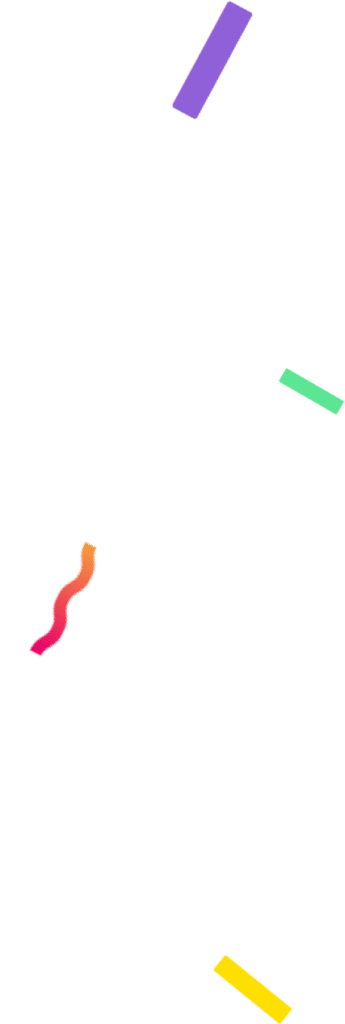Table of Contents
- Follow this step by step to do your Facebook giveaway
- Step 1: Login to Rafflys and choose the tool to create Facebook Giveaways.
- Step 2: Select a Facebook Page
- Step 3: Select a Post
- Step 4: Click on Load comments
- Step 5: Apply the filters
- Step 6: Click Start
- Step 7: Get your winning comment!
- Step 8: Share giveaway results
- Communicate the winners of your giveaway on Facebook in the best way
- Recommendations to make your Facebook giveaways stand out
- How can I do my Facebook giveaways?
- Examples of Facebook giveaways to consider
- What to avoid when doing a Facebook giveaway?
Since this social network set foot in the digital world, nothing has ever been the same. The reach and power of Facebook is undeniable, and that’s why considering a will open the doors to a wide, diverse and hungry audience, eager to interact with you and your brand.
In this guide we explain, step by step, how to create your first Facebook giveaway, and we reveal the secrets for you to do it in the best possible way.
Gain visibility, presence, followers and a positive image of your brand with Facebook giveaways. In Rafflys we put at your fingertips the most practical tool to carry it out.
Follow this step by step to do your Facebook giveaway
To achieve a full-fledged giveaway, you just have to follow the easy-to-follow tutorial that we provide you with.
Step 1: Login to Rafflys and choose the tool to create Facebook Giveaways.
The first thing you have to do is log in to your Rafflys account and select, from the toolbar, the one indicated to create Facebook giveaways.

Step 2: Select a Facebook Page
Once inside your Rafflys account, the Facebook pages where you are an administrator will appear. If this is the first time you do it, you must accept the permissions required by Facebook to make this kind of promotions.
Don’t worry, we will never publish anything in your account and your data will remain protected.
When you select the fanpage where the giveaway will take place, we will list all the publications in which we have permissions to read the comments.
Step 3: Select a Post
Choose the post you have designed for the giveaway. Rafflys will load the comments so you can start the raffle.
Step 4: Click on Load comments
Once you have selected the giveaway post, click the LOAD COMMENTS button. If you have made a mistake in any previous step, remember that you can press the BACK button and modify what you want.
Step 5: Apply the filters
Select the filters you need to speed up the selection of the winner of your Facebook giveaway. We provide you with a series of options to save time and randomly choose the comment that meets all the requirements.

Step 6: Click Start
Once you have decided which filters to apply, click START and begin the giveaway.
Step 7: Get your winning comment!
The winner of your Facebook giveaway will appear in 5, 4, 3, 2, 1…. Congratulations, you already have the person who will take home the prize!
But wait, before you announce it, does it meet all the requirements you had indicated in your giveaway promotion? If not, you can replace the winner with the alternates.
We remind you that, for the moment, our app cannot check if the winner has met the condition of liking or sharing the post. Therefore, if you have set this rule to win, you will have to check it manually.
Step 8: Share giveaway results
If everything is as you had consigned, and the winner complies with all the indications, share the result in your social media! We suggest you not to leave this step unfinished, you must communicate who wins the prize and close your giveaway with this great news.
Turn your boring giveaways into experiences full of gratification, save time and improve the relationship with your followers with Rafflys. Create Facebook giveaways with a few simple clicks.
Communicate the winners of your giveaway on Facebook in the best way
Once your giveaway is over and the nerves and the expectation of everything going as planned are over, it’s time to announce the people who were lucky enough to win your Facebook giveaway.
You can put all your creativity to work and make use of our recommendations to communicate the winners or, if you prefer to play it safe, here are the 3 simplest ways to do it.
- Use the comment we have written for you. You can copy and paste it into the social network of your choice. You also have the option to edit it to your liking and in line with your brand.
- Download the certificate and share it on your networks. Download the image with the names and photos of your winners or the video of the giveaway and the random selection of comments.
- Share the link with the certificate of validity and all the details of the giveaway.
Recommendations to make your Facebook giveaways stand out
- Always keep in mind what your objectives are with this promotion: It is not the same to run giveaways to gain followers as it is to promote a launch or a specific product you want to sell. Think that the design of the giveaway and your digital marketing campaign must be aligned with that purpose. The giveaway is a very important pillar, but think about it first from your objective as a brand.
- Design your giveaway post carefully: Keep in mind that it must be an eye-catching post. The title should leave no doubt that it is a giveaway, put a picture of the prize or something related. The colors are important, it is necessary that they stand out among your other publications. And of course, the logo of your brand must be there. Here is the design of the post by For The Love Of inc.

- Specify the giveaway rules: The legal basis for participation should be clear. If you put them as a list, people can mentally check which action they have done and which they have not yet done. Create specific terms and conditions for your promotion in minutes!
- Choose the date of the giveaway: Remember that the time to enter the giveaway should be neither too long nor too short. We advise you to allow approximately 20 days to participate. Place the date on which the giveaway will take place in your description or in the giveaway image. Always comply with the established dates.
- Be strategic: If your fanpage is new and you have few followers or it is your first giveaway, partner with other complementary brands to carry out the giveaway. On the other hand, if you have a new Facebook account but your TikTok account has more presence, you can do a multi-network giveaway and combine comments from both social networks.
- Spread the word: Make your giveaway known. You can promote it on other social networks, on your business website, on your blog, by e-mail, by Whatsapp… Internet offers us many channels of diffusion, take advantage of them all!
How can I do my Facebook giveaways?
Check out all the options we offer you from our app to raffle among your Facebook followers. Remember that you must do it from your FanPage, since personal profiles are not enabled for this purpose.
- Comments giveaway: Randomly pick a winning comment. Filter out duplicates if you want all participants to have an equal chance of winning, regardless of the number of times they comment. On the other hand, if you encourage your followers to comment many times, you will have the chance to reach more people.
- Giveaway with specific @mentions: If you want a specific account to stand out, ask users to make a mention in their comment. This will generate more visibility of the mentioned account.
- Giveaway with a minimum of @mentions: In your Facebook giveaways you can ask your followers to mention their friends. You have up to a total of 5 mentions per comment, imagine how many people you can reach by requesting this action!
- Giveaway with #hashtag: The #hashtag giveaway allows you to promote a featured item by making it visible to anyone searching for that particular hashtag. You can tell your followers to include a specific #hashtag in their comments to participate. You will see that it is very effective and a very easy condition to fulfill.
- Multi-Network Giveaway: The wonderful thing about this dynamic is that it allows you to jointly giveaway promotions from different social networks. That’s right. You can combine comments from YouTube, Instagram, Facebook, and Twitter. Encourage your followers to follow you on your other networks and thus increase your brand’s visibility.
Our subscription plans offer you a wide variety of facilities to design your giveaways. If you wish to test the app, you can do so from our free option of up to 600 comments.
Examples of Facebook giveaways to consider
Check out the Facebook giveaway ideas we bring you this time, they can serve as inspiration or to get some good practices when announcing your giveaway.
The first example we show you is the Blemarks Baliwag account.
Check out the funny post they made to announce their giveaway. Besides, they have incorporated emojis, which makes it even more entertaining. The conditions are few and easy to fulfill, we are sure their audience was delighted with it!

Then, we show you the Goldfields MLS account, which has done a great job creating a clear and very eye-catching post. There are few conditions to participate, this predisposes the audience to enter the giveaway. They also make it clear until when you can participate so you won’t be left out.

The third example is the Bella Kate Luxury Picnics account. Here, the brand raffles a voucher related to its business, and this is a recommendation that we always suggest when choosing the prize. Note that the rules to participate are very clear.

What to avoid when doing a Facebook giveaway?
Be careful that you’re not making these common mistakes when running a giveaway on social media. If you avoid them, you will also save yourself a headache.
- You draw on Facebook, but your audience is on Instagram or another social media: Be careful with this point. Choose well the platform where you will carry out your giveaway. If you have accounts on several networks, choose the one that best suits the needs of your audience, or the network with the most interactions.
- Poor choice of time to participate: If your giveaway is too long, it will lose strength and people will forget that it is still going on… if you make it too short, you will not give people time to find out about it and participate… Therefore, select a reasonable time to enter the giveaway.
- Requesting too many actions from your audience: We always suggest that the actions your audience must do to participate should not be more than 3. If it is a higher number, your followers may get overwhelmed, see the conditions to participate as too complicated and give up.
- Tasteless and unclear design of the post: Put energy into the design of your giveaway post, it is the promotion’s cover letter! If you don’t know how to design an eye-catching post, hire someone specialized. The clarity of the data is essential, make sure that the image includes the prize, your brand and the date of the giveaway.
- You choose the wrong prize: The giveaway is a way to promote your business, the services you offer or the products you sell. Don’t waste that opportunity by giving away something that has nothing to do with what you do.
- You do not comply with the stages of the giveaway: This type of promotion has 3 stages: the promotion, the giveaway and the communication of the results. Do not skip any of them and put effort in each phase.
Remember that giveaways and prizes, beyond entertaining your audience, are essential as a digital marketing strategy. Use them thinking and planning each stage and don’t forget to follow up once they are finished, so you can use all that information in future giveaways.